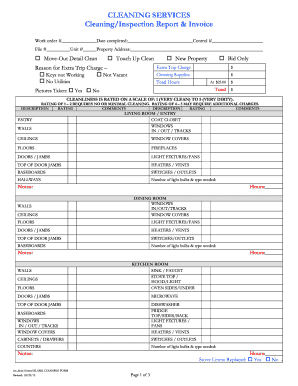
Get Blank Cleaning Form 2012-2026
How it works
-
Open form follow the instructions
-
Easily sign the form with your finger
-
Send filled & signed form or save
How to use or fill out the Blank Cleaning Form online
Filling out the Blank Cleaning Form online is a straightforward process that allows you to document cleaning and inspection services effectively. This guide provides clear, step-by-step instructions to assist you in completing each section of the form with ease.
Follow the steps to complete the Blank Cleaning Form online.
- Click the ‘Get Form’ button to access the Blank Cleaning Form and open it in your preferred online editor.
- Enter the work order number in the designated field to identify the specific cleaning request associated with the job.
- Fill in the date the cleaning was completed. This should reflect the actual date the service was performed.
- Provide the file number that corresponds to the property in question, ensuring proper tracking and documentation.
- Input the unit number if applicable, which helps specify the location being serviced.
- Complete the control number field if required, as this may be necessary for your internal records.
- Enter the property address clearly and accurately for identification purposes.
- Select the type of cleaning performed by checking the appropriate box, whether it was a move-out detail clean or a touch-up clean.
- If applicable, indicate the reason for any extra trip charge by marking the relevant box.
- Provide the extra trip charge amount, if any, along with the cost of cleaning supplies.
- Document the total hours taken for the cleaning service, ensuring that you keep accurate records of time spent.
- Indicate whether pictures were taken during the service by selecting yes or no.
- Rate the cleanliness on a scale of 1 to 5 in the designated section, providing a brief commentary as necessary.
- Complete each section for specific rooms by entering descriptions, ratings, and comments as relevant.
- Once all fields are filled out, review the form for accuracy, then save changes, download, print, or share the completed form as needed.
Start completing your Blank Cleaning Form online today to streamline your cleaning documentation process.
Related links form
Starting an LLC for your cleaning business involves several steps, including selecting a business name and filing the necessary paperwork with your state. You will also need to create an operating agreement and obtain any required licenses. Using a Blank Cleaning Form from US Legal Forms can streamline your documentation process, ensuring you meet all legal obligations smoothly and efficiently.
Industry-leading security and compliance
-
In businnes since 199725+ years providing professional legal documents.
-
Accredited businessGuarantees that a business meets BBB accreditation standards in the US and Canada.
-
Secured by BraintreeValidated Level 1 PCI DSS compliant payment gateway that accepts most major credit and debit card brands from across the globe.


