Loading
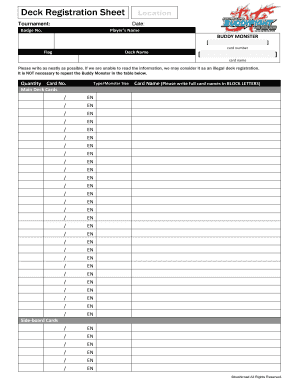
Get Deck Registration Sheet - Bushiroad
How it works
-
Open form follow the instructions
-
Easily sign the form with your finger
-
Send filled & signed form or save
How to fill out the Deck Registration Sheet - Bushiroad online
Filling out the Deck Registration Sheet is an essential step for participants in Bushiroad events. This guide aims to provide clear, step-by-step instructions to ensure accurate and successful registration.
Follow the steps to complete the Deck Registration Sheet effectively.
- Click ‘Get Form’ button to obtain the form and open it in the editor.
- Enter the date and location of the tournament in the designated fields at the top of the form.
- Fill in your badge number in the appropriate section.
- Provide your full name as the player in the 'Player’s Name' field.
- Indicate your Buddy Monster and its card number in the specified areas.
- Input the name of your deck in the 'Deck Name' section.
- In the 'Main Deck Cards' section, neatly list the quantity and card numbers for each card you are registering in the main deck.
- Make sure to write card names in BLOCK LETTERS as requested.
- If applicable, fill out the 'Side-board Cards' section by repeating the process used for the main deck.
- Review all entries for accuracy and clarity. Ensuring legibility is crucial, as illegible submissions may lead to complications in registration.
- Once satisfied with your entries, you can save changes, download, print, or share the form as needed.
Complete your Deck Registration Sheet online today for a smooth tournament experience.
Industry-leading security and compliance
US Legal Forms protects your data by complying with industry-specific security standards.
-
In businnes since 199725+ years providing professional legal documents.
-
Accredited businessGuarantees that a business meets BBB accreditation standards in the US and Canada.
-
Secured by BraintreeValidated Level 1 PCI DSS compliant payment gateway that accepts most major credit and debit card brands from across the globe.


