Loading
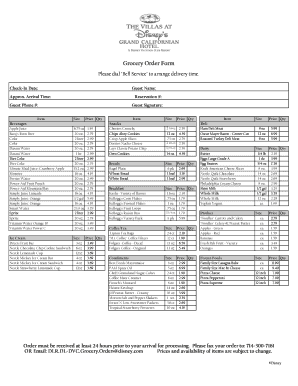
Get Grocery Order Form
How it works
-
Open form follow the instructions
-
Easily sign the form with your finger
-
Send filled & signed form or save
How to fill out the Grocery Order Form online
Navigating the Grocery Order Form is straightforward and designed to streamline your grocery purchasing process. This guide provides detailed instructions to help you easily complete the form and submit your order online.
Follow the steps to successfully fill out your grocery order form.
- Press the ‘Get Form’ button to obtain the form and open it in your editor.
- Fill in your check-in date. This is the date you will arrive to receive your grocery order.
- Enter your name in the 'Guest Name' field, ensuring to use the name by which you would like to be addressed.
- Specify your approximate arrival time; this helps in scheduling your delivery.
- Provide your reservation number, which is necessary for linking your order to your accommodation.
- Fill in your contact phone number in the 'Guest Phone #' field to ensure efficient communication regarding your order.
- Select the items you wish to order by indicating the quantity (Qty) for each item you desire. Refer to the categories such as Beverages, Snacks, Ice Cream, and others for your selections.
- Review the prices of the items you wish to purchase to ensure you are staying within budget.
- Provide your signature in the 'Guest Signature' field to confirm your order.
- Once you have completed the form, ensure you save your changes. You can download, print, or share the form as necessary.
Complete your grocery order form online today to ensure a smooth delivery upon your arrival.
Key Parts Of An Order Form Your company's name and business address. Customer's name and billing address. Customer's shipping address. Date of Purchase Order. Sales Order Number. Customer number. Purchase order number. Name of the salesperson.
Industry-leading security and compliance
US Legal Forms protects your data by complying with industry-specific security standards.
-
In businnes since 199725+ years providing professional legal documents.
-
Accredited businessGuarantees that a business meets BBB accreditation standards in the US and Canada.
-
Secured by BraintreeValidated Level 1 PCI DSS compliant payment gateway that accepts most major credit and debit card brands from across the globe.


