Loading
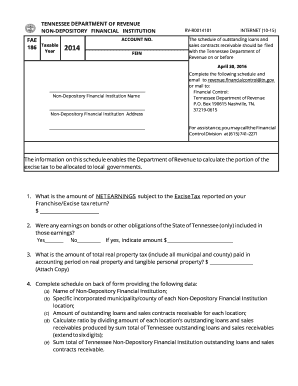
Get Non Depository Fi Form-2014 Due 4-30-16 - Tennessee
How it works
-
Open form follow the instructions
-
Easily sign the form with your finger
-
Send filled & signed form or save
How to fill out the Non Depository FI Form-2014 Due 4-30-16 - Tennessee online
Filling out the Non Depository FI Form-2014 is essential for non-depository financial institutions in Tennessee. This guide provides step-by-step instructions to help you complete the form accurately and efficiently online.
Follow the steps to fill out the Non Depository FI Form-2014 online.
- Press the ‘Get Form’ button to obtain the form and open it for editing.
- Enter the taxable year, which is 2014, in the designated field. This sets the context for your reporting.
- Provide your account number in the appropriate field. This number identifies your submission.
- Fill in the Federal Employer Identification Number (FEIN) on the form. This number is crucial for tax identification.
- In the section labeled 'Non-Depository Financial Institution Name', enter the complete official name of your institution.
- Input the address of the non-depository financial institution in the relevant section to ensure accurate contact information.
- Complete the schedule with the outstanding loans and sales contracts receivable as per the instructions provided.
- Answer the questions about net earnings and property tax, ensuring to include necessary figures and select options for each question.
- Complete the schedule on the back of the form that details outstanding loans and sales contracts by location as indicated.
- Review the declaration section for accuracy. Ensure you and any tax preparer sign and date the form properly before submission.
- Once completed, save any changes made to the form. Options typically include downloading, printing, or sharing the document for submission.
Complete your Non Depository FI Form-2014 online and ensure timely submission by following these steps.
You can easily create a document in Word by choosing Blank Document, or if Word is already open, choose File > New Document. From there, you can edit and then save your document. Let's imagine that you need to make an editable Word document out of a PDF.
Industry-leading security and compliance
US Legal Forms protects your data by complying with industry-specific security standards.
-
In businnes since 199725+ years providing professional legal documents.
-
Accredited businessGuarantees that a business meets BBB accreditation standards in the US and Canada.
-
Secured by BraintreeValidated Level 1 PCI DSS compliant payment gateway that accepts most major credit and debit card brands from across the globe.


