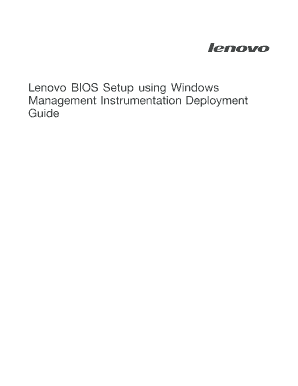
Get Lenovo Bios Setup Using Windows Management Instrumentation Deployment Guide Form
How it works
-
Open form follow the instructions
-
Easily sign the form with your finger
-
Send filled & signed form or save
How to fill out the Lenovo BIOS Setup Using Windows Management Instrumentation Deployment Guide Form online
This guide provides a comprehensive overview of how to complete the Lenovo BIOS Setup Using Windows Management Instrumentation Deployment Guide Form online. Follow the step-by-step instructions to ensure accurate and efficient completion of the form.
Follow the steps to fill out the form online.
- Click the ‘Get Form’ button to access the form. This will allow you to obtain the document and open it in your preferred editor.
- Begin by reviewing the form’s sections, including an overview and key functions related to managing BIOS settings using Windows Management Instrumentation. Ensure you understand the purpose of each section.
- Fill in any required fields that are pertinent to your configuration needs. Include details related to BIOS settings such as passwords, hardware configurations, or boot order as necessary.
- Refer to the listed functions available in the guide text to determine the specific settings you need to modify, using appropriate values from the available BIOS settings.
- If applicable, specify any password information as dictated by the BIOS security requirements. Make sure to follow the format guidelines provided in the documentation.
- After completing all necessary sections, review your entries for accuracy to ensure that all details comply with the required specifications.
- Save your changes, then choose to download, print, or share the completed form as needed, ensuring you keep a copy for your records.
Complete your documents online today to streamline your BIOS management and enhance your IT operations.
To add Windows Boot Manager in Lenovo BIOS, first, enter the BIOS settings by pressing the specified key during startup. Locate the Boot menu or Boot Priority section, where you will find options to add a new boot entry. By following these steps, you can ensure that Windows Boot Manager appears as an option, as described in the Lenovo Bios Setup Using Windows Management Instrumentation Deployment Guide Form.
Industry-leading security and compliance
-
In businnes since 199725+ years providing professional legal documents.
-
Accredited businessGuarantees that a business meets BBB accreditation standards in the US and Canada.
-
Secured by BraintreeValidated Level 1 PCI DSS compliant payment gateway that accepts most major credit and debit card brands from across the globe.


