Loading
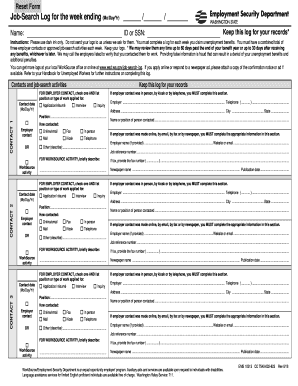
Get Wa Ems 10313 2018-2025
How it works
-
Open form follow the instructions
-
Easily sign the form with your finger
-
Send filled & signed form or save
How to fill out the WA EMS 10313 online
The WA EMS 10313 is a job-search log used for documenting employment activities while claiming unemployment benefits. This guide aims to provide clear and precise instructions to assist users in completing the form online effectively.
Follow the steps to complete your WA EMS 10313 job-search log.
- Click the ‘Get Form’ button to obtain the form and open it in the designated editor.
- Enter the week ending date in the format (Mo/Day/Yr) in the designated field.
- Input your name in the corresponding name field.
- Provide your ID or Social Security Number in the appropriate area.
- Complete each section by documenting at least three employer contacts or approved job-search activities for the week. For each contact, check the appropriate box (Application/résumé, Interview, Inquiry) and list the position or type of work applied for.
- For each contact, fill in the contact date, employer information including name, telephone number, address, and a brief description on how you contacted the employer.
- If applicable, add the employer name, website or email for online contacts, or describe other methods used.
- Collect additional employer contacts in the designated areas provided for a total of six contacts.
- Review your entries for accuracy and completeness before finalizing the log.
- Once completed, save any changes, download or print the form if desired, or share it as needed.
Start completing your WA EMS 10313 online today to ensure you maintain accurate records of your job search activities.
Related links form
Approval for Washington unemployment benefits typically takes about 2 to 3 weeks under WA EMS 10313. Factors such as the volume of claims and accuracy of your submitted information can affect the processing time. Stay updated through your WA ESD account for any notifications or further actions required.
Industry-leading security and compliance
US Legal Forms protects your data by complying with industry-specific security standards.
-
In businnes since 199725+ years providing professional legal documents.
-
Accredited businessGuarantees that a business meets BBB accreditation standards in the US and Canada.
-
Secured by BraintreeValidated Level 1 PCI DSS compliant payment gateway that accepts most major credit and debit card brands from across the globe.


