Loading
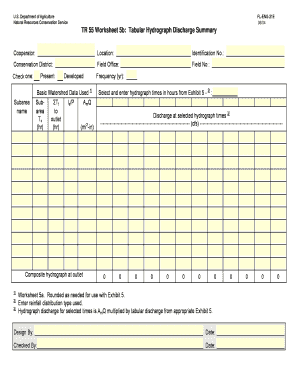
Get Tr 55 Worksheet 5b Tabular Hydrograph Bdischarge Summaryb
How it works
-
Open form follow the instructions
-
Easily sign the form with your finger
-
Send filled & signed form or save
How to fill out the TR 55 Worksheet 5b Tabular Hydrograph Discharge Summary online
The TR 55 Worksheet 5b provides guidance for documenting discharge summaries through a tabular hydrograph. This comprehensive guide will help users systematically complete the form online, ensuring accuracy and efficiency in their submissions.
Follow the steps to effectively complete the TR 55 Worksheet 5b.
- Click ‘Get Form’ button to obtain the form and open it in the editor.
- Begin by filling out the 'Cooperator', 'Location', and 'Identification No.' fields. Make sure that you provide accurate and relevant details related to the discharge summary.
- Next, identify the 'Conservation District', 'Field Office', and 'Field No.' to establish the context for your data. Complete each section with the correct information.
- Circle the appropriate option for 'Subarea name' based on your hydrograph analysis. Indicate whether the area is 'Present' or 'Developed' to categorize the land use.
- Enter the 'Frequency (yr)' that corresponds to the hydrological data you are analyzing, which signifies the frequency of significant events.
- Fill in the 'Basic Watershed Data Used' fields, including 'SubΣTt', 'Ia/P', 'AmQ', and 'Tc'. Ensure that these values reflect your calculations and are consistent with your watershed analysis.
- Select and enter hydrograph times in hours as prompted, referencing Exhibit 5 - 2. This will determine the duration for which the hydrograph data is being evaluated.
- For 'Discharge at selected hydrograph times', provide the discharge values in cubic feet per second (cfs). This data should be meticulously recorded based on your analysis.
- Indicate the rainfall distribution type used in your computations. This is critical for contextualizing the discharge data.
- Record any notes or adjustments needed based on Worksheet 5a. These should be rounded appropriately for consistency with Exhibit 5.
- Finally, enter the names and dates for the 'Design By' and 'Checked By' sections to authenticate your submission. Review your entries thoroughly before proceeding.
- Once all sections have been completed and verified, utilize the options to 'Print Form', 'Reset Form', 'Save Form', or share the document as needed.
Take the next step in managing your documentation by completing the TR 55 Worksheet 5b online today.
Technical Release 55 (TR-55) presents simplified procedures to calculate storm runoff volume, peak rate of discharge, hydrographs, and storage volumes required for floodwater reservoirs.
Industry-leading security and compliance
US Legal Forms protects your data by complying with industry-specific security standards.
-
In businnes since 199725+ years providing professional legal documents.
-
Accredited businessGuarantees that a business meets BBB accreditation standards in the US and Canada.
-
Secured by BraintreeValidated Level 1 PCI DSS compliant payment gateway that accepts most major credit and debit card brands from across the globe.


