Loading
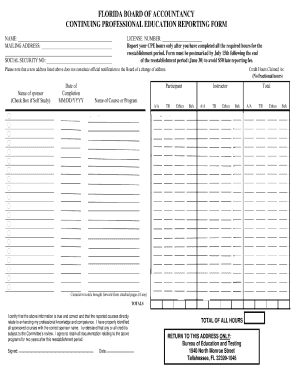
Get Fl Dbpr Form Cpa41
How it works
-
Open form follow the instructions
-
Easily sign the form with your finger
-
Send filled & signed form or save
How to fill out the FL DBPR Form CPA41 online
The Florida Department of Business and Professional Regulation (DBPR) Form CPA41 is essential for various regulatory processes. This guide provides clear, step-by-step instructions on how to fill out the form online, ensuring a smooth submission experience for all users.
Follow the steps to fill out the FL DBPR Form CPA41 online.
- Click ‘Get Form’ button to access the form and open it in your document editor.
- Begin by entering your personal information in the fields provided. This typically includes your full name, contact details, and any relevant identification numbers.
- Proceed to the professional credentials section, where you will outline your qualifications and license details as required.
- Carefully review any additional questions or confirmation statements included in the form, ensuring to respond accurately.
- Once all sections are completed, double-check your entries for any errors or omissions.
- After confirming that the form is complete, save your changes. You may also choose to download, print, or share the form as needed.
Complete your FL DBPR Form CPA41 online today!
Related links form
Behavioral CPE in Florida refers to training that focuses on developing skills such as communication, leadership, and ethical decision-making. These courses are essential for enhancing your professional competencies and improving client relationships. Incorporating behavioral CPE into your educational plan can significantly benefit your practice and growth as a CPA.
Industry-leading security and compliance
US Legal Forms protects your data by complying with industry-specific security standards.
-
In businnes since 199725+ years providing professional legal documents.
-
Accredited businessGuarantees that a business meets BBB accreditation standards in the US and Canada.
-
Secured by BraintreeValidated Level 1 PCI DSS compliant payment gateway that accepts most major credit and debit card brands from across the globe.


