Loading
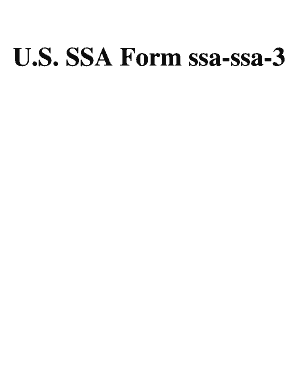
Get Ssa-3 2003
This website is not affiliated with any governmental entity
How it works
-
Open form follow the instructions
-
Easily sign the form with your finger
-
Send filled & signed form or save
How to fill out the SSA-3 online
Filling out the SSA-3 form is an essential step for spouses applying for insurance benefits under the Social Security Act. This guide will walk you through each section of the form, ensuring a smooth online completion process.
Follow the steps to complete the SSA-3 form online.
- Press the ‘Get Form’ button to access the SSA-3 form. This action will open the form in your preferred online editor.
- Begin by entering the social security number of the wage earner or self-employed person. This information is crucial for processing the benefits.
- Next, print the full name of the wage earner or self-employed person, ensuring you include their first name, middle initial, and last name.
- Indicate whether your current marriage was conducted by a clergyman or an authorized public official. Select the appropriate option.
- Answer whether you have been married before your current marriage by selecting 'Yes' or 'No'. If you select 'Yes', provide details about each previous marriage in the designated fields.
- For each previous marriage, include the name of the individual married, the date and location of the marriage, how it ended, and the date of that event.
- Next, enter the date of birth of your spouse, or their age, and if applicable, the date of death for a deceased spouse.
- Complete any remarks necessary for additional information regarding previous marriages in the provided remarks section.
- Review all the information for accuracy. Once you are sure the form is complete, sign and date it in the appropriate fields.
- Conclude by saving changes to your form. You can download it for your records, print it, or share the completed document as needed.
Complete your SSA-3 form online today to ensure your spouse can apply for their insurance benefits without delay.
Get form
Experience a faster way to fill out and sign forms on the web. Access the most extensive library of templates available.
Get This Form Now!
Use professional pre-built templates to fill in and sign documents online faster. Get access to thousands of forms.
Industry-leading security and compliance
US Legal Forms protects your data by complying with industry-specific security standards.
-
In businnes since 199725+ years providing professional legal documents.
-
Accredited businessGuarantees that a business meets BBB accreditation standards in the US and Canada.
-
Secured by BraintreeValidated Level 1 PCI DSS compliant payment gateway that accepts most major credit and debit card brands from across the globe.


