Loading
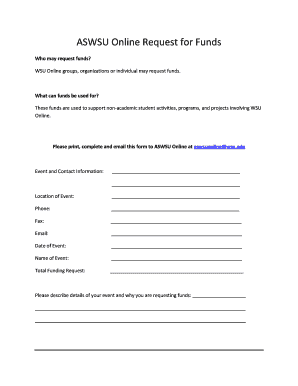
Get Request For Funds
How it works
-
Open form follow the instructions
-
Easily sign the form with your finger
-
Send filled & signed form or save
How to fill out the Request For Funds online
This guide provides detailed instructions on how to complete the Request For Funds form online. Whether you are part of a WSU Online group, organization, or an individual, this guide will support you in successfully submitting your funding request.
Follow the steps to complete your Request For Funds form online
- Click ‘Get Form’ button to obtain the Request For Funds document and open it in the online editor.
- Fill in the event and contact information by entering the required details, including the location of the event, phone number, fax number, email address, date of the event, and name of the event.
- Indicate the total funding request by clearly stating the amount you are requesting.
- Provide a detailed explanation of your event and the reason for requesting funds. Focus on the significance and expected impact of the event.
- Itemize your funding request. Specify the costs associated with food and beverages, serving utensils, door prizes, decorations, and any other required items. Ensure each item includes the respective amount.
- Prepare for the pre-event tasks by completing the Request to Serve Food, compiling a list of expected guests, and maintaining a copy of promotional materials.
- After the event, be ready to submit the required copies of promotional materials and prepare a final list of attendees, denoting WSU employees.
- Review the important information section to ensure compliance with policies and prepare to submit your completed form and documentation as necessary.
- Once all details are entered and reviewed, save your changes, and download, print, or share the form as needed before submitting it to ASWSU Online.
Start filling out your Request For Funds form online today to support your event!
Make connections. Start by thinking of any companies you may have existing contact with. ... Identify the right person. ... Think about non-monetary support. ... Think about what can be offered in return. ... Make the 'ask' ... Say 'thank you' ... Consider any ethical dilemmas early.
Industry-leading security and compliance
US Legal Forms protects your data by complying with industry-specific security standards.
-
In businnes since 199725+ years providing professional legal documents.
-
Accredited businessGuarantees that a business meets BBB accreditation standards in the US and Canada.
-
Secured by BraintreeValidated Level 1 PCI DSS compliant payment gateway that accepts most major credit and debit card brands from across the globe.


