Loading
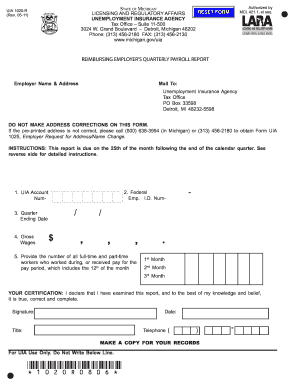
Get Mi Uia 1020-r 2011-2026
How it works
-
Open form follow the instructions
-
Easily sign the form with your finger
-
Send filled & signed form or save
How to fill out the MI UIA 1020-R online
Filling out the MI UIA 1020-R form online is a crucial task for reimbursing employers to report their quarterly payroll data. This guide provides a clear and detailed walkthrough of each section of the form, ensuring you can complete it accurately and efficiently.
Follow the steps to complete the MI UIA 1020-R online.
- Press the ‘Get Form’ button to access the MI UIA 1020-R and open it in your online editor.
- Begin by verifying the pre-printed data, particularly your UIA account number, which starts with '08'. If this number is missing or incorrect, seek assistance before proceeding.
- Enter your Federal Employer Identification Number (FEIN) in the designated field if it is not already printed on the form.
- Select the appropriate quarter ending date corresponding to your reporting period. Ensure the date format is two digits for the month and year.
- Input the total gross wages paid during the quarter. This should include all compensation types such as cash value of benefits, excluding agricultural and domestic services.
- Report the number of workers in each month of the quarter who performed work or received pay. Use one digit per box to represent the employee count for each month.
- Review your entries for completeness and accuracy before proceeding to sign the certification statement declaring the report is true and complete.
- Enter your signature, date, title, and telephone number in the provided fields to finalize the form.
- Once all sections are complete, save your changes. You can then download, print, or share the completed MI UIA 1020-R as needed.
Complete the MI UIA 1020-R online today to ensure timely reporting of your payroll information.
Related links form
The chances of winning an appeal for unemployment depend largely on the evidence you present and the reasons for your claim denial. Using the MI UIA 1020-R form and effectively arguing your case can significantly improve your odds. Statistics show that well-prepared appeals have a higher success rate. Therefore, invest the time to build a strong case.
Industry-leading security and compliance
US Legal Forms protects your data by complying with industry-specific security standards.
-
In businnes since 199725+ years providing professional legal documents.
-
Accredited businessGuarantees that a business meets BBB accreditation standards in the US and Canada.
-
Secured by BraintreeValidated Level 1 PCI DSS compliant payment gateway that accepts most major credit and debit card brands from across the globe.


