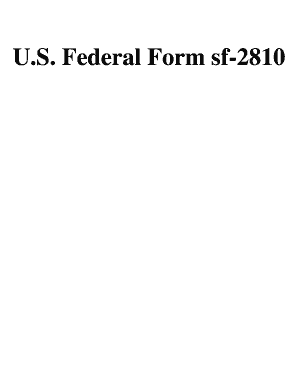
Get Opm Sf 2810 1995-2025
How it works
-
Open form follow the instructions
-
Easily sign the form with your finger
-
Send filled & signed form or save
Tips on how to fill out, edit and sign OPM SF 2810 online
How to fill out and sign OPM SF 2810 online?
Get your online template and fill it in using progressive features. Enjoy smart fillable fields and interactivity.Follow the simple instructions below:
The era of daunting and intricate tax and legal documents has passed. With US Legal Forms, the entire procedure of completing official paperwork is stress-free. The premier editor is readily available, providing you with a variety of helpful tools for completing an OPM SF 2810. The following advice, along with the editor, will guide you through the entire process.
We simplify the completion of any OPM SF 2810. Utilize it now!
- Select the Get Form button to begin improving.
- Activate the Wizard mode in the top toolbar to obtain additional suggestions.
- Complete every fillable field.
- Ensure the data you enter in the OPM SF 2810 is current and accurate.
- Specify the date on the document using the Date feature.
- Press the Sign button to create a digital signature. You can choose from three available options: typing, drawing, or uploading one.
- Double-check that every section is filled out correctly.
- Click Done in the top right corner to save the form. You have multiple options for receiving the document, including an email attachment, via traditional mail as a hard copy, or as an instant download.
How to Modify Get OPM SF 2810 1995: Personalize Forms Online
Utilize our sophisticated editor to transform a straightforward online template into a finalized document. Continue reading to discover how to modify Get OPM SF 2810 1995 online effortlessly.
Once you locate an optimal Get OPM SF 2810 1995, all you need to do is tailor the template to your desires or legal obligations. Besides completing the fillable form with precise information, you may need to remove certain clauses in the document that are not applicable to your situation. Alternatively, you might wish to incorporate some absent conditions from the original template. Our advanced document editing capabilities are the easiest way to correct and modify the form.
The editor allows you to alter the content of any form, even if the file is in PDF format. You can add and eliminate text, insert fillable fields, and make further modifications while preserving the original layout of the document. Additionally, you can reorganize the arrangement of the document by altering the page sequence.
You do not need to print the Get OPM SF 2810 1995 to endorse it. The editor includes digital signature functionalities. Most forms are designed with signature fields. Therefore, you simply need to input your signature and request one from the other signing party with a few clicks.
Follow this detailed guide to produce your Get OPM SF 2810 1995:
Once all signers complete the document, you will obtain a signed copy that you can download, print, and distribute to others.
Our services enable you to save substantial time and reduce the likelihood of errors in your documents. Streamline your document processes with effective editing features and a robust eSignature solution.
- Open the chosen template.
- Utilize the toolbar to modify the form to your liking.
- Fill out the form with accurate details.
- Click on the signature field and add your eSignature.
- Send the document for signature to other signatories if required.
To qualify for OPM disability retirement, you must have a medical condition that prevents you from performing your job duties. This condition must be expected to last at least one year and must have been certified by a qualified physician. When applying, you will likely need to submit the OPM SF 2810 along with other documents to support your case.
Industry-leading security and compliance
-
In businnes since 199725+ years providing professional legal documents.
-
Accredited businessGuarantees that a business meets BBB accreditation standards in the US and Canada.
-
Secured by BraintreeValidated Level 1 PCI DSS compliant payment gateway that accepts most major credit and debit card brands from across the globe.


