Loading
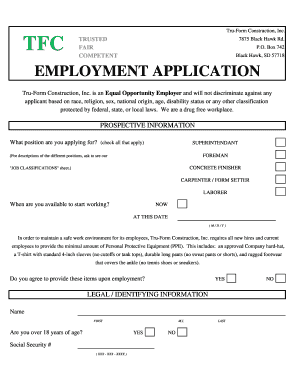
Get Employment Application 2 - Tru-form Construction
How it works
-
Open form follow the instructions
-
Easily sign the form with your finger
-
Send filled & signed form or save
How to fill out the Employment Application 2 - Tru-Form Construction online
Filling out the Employment Application 2 for Tru-Form Construction online can be a straightforward process when guided effectively. This guide provides step-by-step instructions to ensure you complete the application accurately and efficiently.
Follow the steps to complete the application with confidence.
- Press the ‘Get Form’ button to access the Employment Application 2 document and open it for editing.
- Begin by selecting the position you are applying for by checking all relevant boxes, such as Superintendent, Foreman, Concrete Finisher, Carpenter/Form Setter, or Laborer. If you have questions about the positions, the job classifications sheet is available for review.
- Fill in your availability to start working by selecting 'Now' or providing a specific date in the format (M/D/Y).
- Acknowledge the required personal protective equipment (PPE) by agreeing to provide the necessary items upon employment. Indicate your agreement by checking 'Yes'.
- Proceed to fill out your legal and identifying information, including your first and last name, middle initial, current address, telephone number, and email address. Ensure accuracy as this information is important for your application.
- Answer whether you are over 18 years of age by selecting 'Yes' or 'No'. If you have a valid driver's license or state-issued ID, indicate this and provide the relevant number and state.
- In the health and safety section, respond to whether you can safely lift up to 100 pounds and if you can pass a drug test, selecting 'Yes' or 'No' accordingly.
- If applicable, list any medications you are currently taking if you indicated you cannot pass a drug test, and be prepared to provide proof as required.
- Enter your skills, education, and previous employment information. Indicate whether you hold a commercial driver's license and provide details on your educational background.
- List any relevant previous or current employers, including their telephone numbers and your hire and end dates. You can provide up to five different employers.
- In the skills section, mention any qualifications relevant to the construction industry, or alternatively, other special skills that may benefit the workplace.
- Review the disclosure agreement, ensuring you understand its terms before providing your printed name, signature, and the date.
- Once all sections are completed, save your changes. You can choose to download, print, or share the Employment Application 2 as needed.
Complete your Employment Application online today and take the first step towards a rewarding career with Tru-Form Construction.
There are usually four parts of a job application: Personal information. Employment information, also called work history. Education and training. References.
Industry-leading security and compliance
US Legal Forms protects your data by complying with industry-specific security standards.
-
In businnes since 199725+ years providing professional legal documents.
-
Accredited businessGuarantees that a business meets BBB accreditation standards in the US and Canada.
-
Secured by BraintreeValidated Level 1 PCI DSS compliant payment gateway that accepts most major credit and debit card brands from across the globe.


