Loading
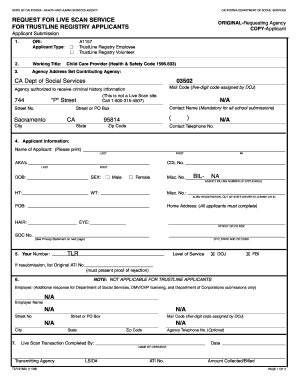
Get Trustline Registry Request For Live Scan Service Form - Cccd
How it works
-
Open form follow the instructions
-
Easily sign the form with your finger
-
Send filled & signed form or save
How to fill out the Trustline Registry Request For Live Scan Service Form - Cccd online
Completing the Trustline Registry Request for Live Scan Service Form is a crucial step for individuals applying for positions involving child care in California. This guide provides clear, step-by-step instructions to assist users in accurately and efficiently filling out the form online.
Follow the steps to successfully complete your request form.
- Press the ‘Get Form’ button to access the form and open it in your preferred editor.
- Identify the original requesting agency and select the correct applicant type as either TrustLine Registry Employee or TrustLine Registry Volunteer.
- Provide your working title, such as 'Child Care Provider,' and the agency address, including the mail code assigned by the Department of Justice.
- Fill in your personal information, including your full name, known aliases, California Driver’s License number, date of birth, sex, and other required identifiers like height and weight.
- Complete the home address section accurately, including street or PO Box, city, state, and zip code.
- Indicate your social security number, though this is optional, and provide hair and eye color.
- If you are resubmitting your application due to rejected fingerprints, enter the original ATI number provided on the reject notice.
- Have the Live Scan operator fill out their section upon completion of your fingerprinting. Ensure you have this form with you on the appointment day.
- After fingerprinting, retain a copy of the Live Scan Submission form and ensure it is submitted together with the TrustLine Application Form (TLR 2) as required.
- Finally, review all your information for accuracy. You can save changes, download, print, or share the form as needed.
Complete your Trustline Registry Request for Live Scan Service Form online today to ensure your application is processed without delays.
Do I have to provide my social security number on the California DOJ Live Scan form? Providing a social security number is not legally required; however, DOJ procedures recommend providing the social security number on the Live Scan form.
Industry-leading security and compliance
US Legal Forms protects your data by complying with industry-specific security standards.
-
In businnes since 199725+ years providing professional legal documents.
-
Accredited businessGuarantees that a business meets BBB accreditation standards in the US and Canada.
-
Secured by BraintreeValidated Level 1 PCI DSS compliant payment gateway that accepts most major credit and debit card brands from across the globe.


