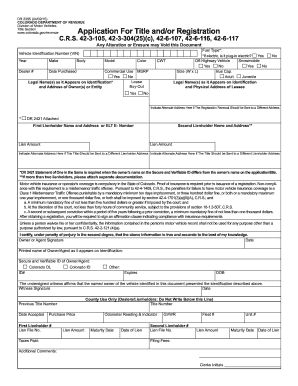
Get Co Dr 2395 2015-2025
How it works
-
Open form follow the instructions
-
Easily sign the form with your finger
-
Send filled & signed form or save
Tips on how to fill out, edit and sign CO DR 2395 online
How to fill out and sign CO DR 2395 online?
Get your online template and fill it in using progressive features. Enjoy smart fillable fields and interactivity. Follow the simple instructions below:
Are you still looking for a quick and easy tool to complete CO DR 2395 at a reasonable cost?
Our service offers you a comprehensive collection of templates that are accessible for online completion. It only takes a few minutes.
Completing CO DR 2395 doesn’t have to be complicated anymore. From now on, manage it easily from home or at work, right from your mobile or desktop computer.
- Choose the document you will require from our assortment of templates.
- Open the document in our online editing tool.
- Review the instructions to find out what information you need to include.
- Click on the fillable fields and enter the necessary information.
- Add the date and input your electronic signature as soon as you fill in all of the fields.
- Check the finished form for typos and other errors. If you need to amend any information, the online editing tool and its extensive range of features are available to you.
- Save the updated form to your device by clicking Done.
- Send the electronic document to the relevant parties.
How to Alter Get CO DR 2395 2015: Personalize Documents Online
Eliminate the clutter from your document management. Uncover the easiest method to locate, adjust, and submit a Get CO DR 2395 2015.
The task of preparing Get CO DR 2395 2015 requires precision and focus, particularly for individuals who are not well-acquainted with this type of work. It’s crucial to find an appropriate template and complete it with accurate details. With the right document processing solution, all the necessary tools are available to you. Streamlining your editing process can be achieved without acquiring new skills. Find the correct example of Get CO DR 2395 2015 and fill it out right away without needing to switch between tabs.
Explore more features to modify your Get CO DR 2395 2015 form in the editing mode. While you’re on the Get CO DR 2395 2015 page, simply click the Get form button to begin customizing it. Enter your details directly into the form, with all the vital tools right at your disposal. The template is pre-arranged, hence the user's effort required is minimal. Just use the interactive fillable fields in the editor for seamless completion of your documentation.
Simply click on the form and go to the editor mode instantly. Fill in the interactive space, and your document is ready to go.
Occasionally, a minor mistake can compromise the entire form when filled out manually. Say goodbye to errors in your documents. Locate the templates you need in moments and finish them electronically using an intelligent editing solution.
- Add extra text around the document as necessary. Utilize the Text and Text Box tools to place text in a separate area.
- Incorporate predefined graphic elements such as Circle, Cross, and Check using the respective tools.
- If needed, capture or upload pictures to the document using the Image tool.
- If you need to illustrate something in the document, employ Line, Arrow, and Draw tools.
- Utilize the Highlight, Erase, and Blackout tools to modify the text within the document.
- Should you need to add comments to certain sections of the document, click on the Sticky tool and position a note where required.
A Colorado vehicle title complete notice means that the state has processed your title application, and your vehicle registration is in order. This notice indicates that all paperwork, such as the CO DR 2395, has been reviewed and accepted. It’s an important document that confirms your vehicle's legal standing in Colorado. If you still have questions about the title process, UsLegalForms can offer detailed guidance to help you understand your rights and responsibilities.
Industry-leading security and compliance
-
In businnes since 199725+ years providing professional legal documents.
-
Accredited businessGuarantees that a business meets BBB accreditation standards in the US and Canada.
-
Secured by BraintreeValidated Level 1 PCI DSS compliant payment gateway that accepts most major credit and debit card brands from across the globe.


