Loading
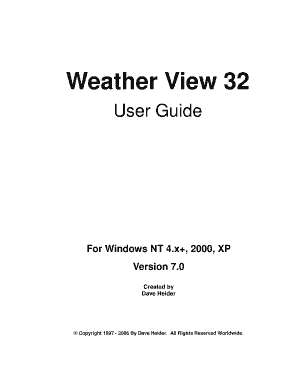
Get Weather View 32 - Rainwise
How it works
-
Open form follow the instructions
-
Easily sign the form with your finger
-
Send filled & signed form or save
How to fill out the Weather View 32 - RainWise online
This guide provides a detailed overview of how to effectively fill out the Weather View 32 - RainWise online. Designed to be user-friendly, it breaks down each section of the form to help individuals of all experience levels complete it accurately and confidently.
Follow the steps to complete your Weather View 32 - RainWise form.
- Click ‘Get Form’ button to obtain the form and open it in the editor.
- Provide your personal information by filling in the required fields such as name, address, and contact details. Ensure each entry is clear and accurate.
- Enter your weather station details. Include the station ID, location, and any specific features of your station that are relevant.
- Configure the climate data settings by selecting the climate station that is nearest to your location or that holds similar weather patterns.
- Enable internet features if required, ensuring you fill in the FTP server details and any necessary login credentials.
- Review all settings, ensuring that the data entered aligns with your weather station's capabilities and your data logging needs.
- After checking for accuracy, save your changes. You may also choose to download, print, or share the completed form as needed.
Take the next step in managing your weather data by completing your Weather View 32 - RainWise form online today.
Related links form
Weather Dock puts the weather right on your desktop. With a glance at the dock icon, you can see the current weather conditions, today's or tomorrow's forecast. With a single click you can access detailed current conditions and 7-day weather forecast. Weather updates every 60 minutes.
Industry-leading security and compliance
US Legal Forms protects your data by complying with industry-specific security standards.
-
In businnes since 199725+ years providing professional legal documents.
-
Accredited businessGuarantees that a business meets BBB accreditation standards in the US and Canada.
-
Secured by BraintreeValidated Level 1 PCI DSS compliant payment gateway that accepts most major credit and debit card brands from across the globe.


