Loading
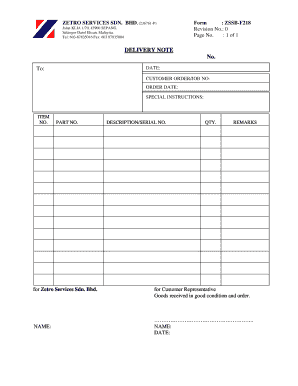
Get Zetro Online
How it works
-
Open form follow the instructions
-
Easily sign the form with your finger
-
Send filled & signed form or save
How to fill out the Zetro Online form
This guide provides a clear and supportive approach to filling out the Zetro Online form. Whether you are new to online document management or just need a refresher, you'll find step-by-step instructions tailored to your needs.
Follow the steps to complete the Zetro Online form successfully.
- Click ‘Get Form’ button to obtain the Zetro Online form and open it in your preferred document editor.
- Fill out the 'Date' field with the date you are completing the form. This is essential for tracking purposes.
- Enter the 'Customer Order/Job No' to specify the order related to the delivery.
- Input the 'Order Date' to indicate when the order was originally placed.
- In the 'Special Instructions' section, provide any specific guidelines or notes relevant to the delivery.
- List each item under the 'Item No.' field, ensuring each product is numbered for clarity.
- Fill in the 'Part No.' to identify the specific parts being delivered.
- Provide a detailed 'Description/Serial No.' for each item, which helps in identifying the products effectively.
- Specify the 'Qty.' field to indicate the quantity of each item being delivered.
- Add any additional comments or notes in the 'Remarks' section, if necessary.
- Finally, have the customer representative sign and date the form to confirm receipt of goods in good condition and order.
- Once all fields are completed, save your changes, and choose to download, print, or share the completed form.
Complete your documents online with ease and accuracy!
If you can't see the Zotero icon in Chrome, try the following: Click on the jigsaw puzzle piece icon in your Chrome toolbar. Click on the pushpin icon next to "Zotero Connector" to pin the Zotero icon to the toolbar. (The pushpin should turn blue.)
Industry-leading security and compliance
US Legal Forms protects your data by complying with industry-specific security standards.
-
In businnes since 199725+ years providing professional legal documents.
-
Accredited businessGuarantees that a business meets BBB accreditation standards in the US and Canada.
-
Secured by BraintreeValidated Level 1 PCI DSS compliant payment gateway that accepts most major credit and debit card brands from across the globe.


