Loading
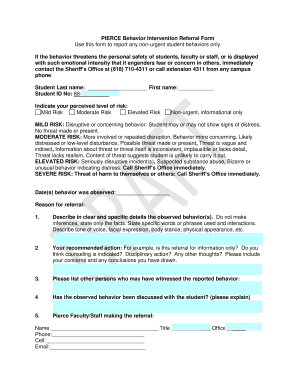
Get Pierce Behavior Intervention Referral Form Use ... - Pierce College - Piercecollege
How it works
-
Open form follow the instructions
-
Easily sign the form with your finger
-
Send filled & signed form or save
How to fill out the PIERCE Behavior Intervention Referral Form online
The PIERCE Behavior Intervention Referral Form is designed to report non-urgent student behaviors. Filling out this form accurately is essential for ensuring appropriate interventions while maintaining a supportive environment.
Follow the steps to complete the form effectively.
- Click ‘Get Form’ button to obtain the form and open it for filling out.
- Provide the student’s last name and first name in the designated fields. Enter the student ID number, using the format 88- -____- _.
- Indicate your perceived level of risk by selecting one of the options: Mild Risk, Moderate Risk, Elevated Risk, or Severe Risk.
- Fill in the date(s) when the behavior was observed. This ensures a clear timeline for the report.
- In the 'Reason for referral' section, provide a concise explanation of why you are submitting this referral.
- Describe the observed behavior in detail. Refrain from making inferences; focus on factual descriptions of what was witnessed, including specific words or phrases, tone of voice, and other relevant details.
- Offer your recommended action regarding the referral. Explain whether you believe the situation requires counseling, disciplinary action, or is for information only, along with any concerns or conclusions.
- List any other individuals who may have witnessed the behavior in the section provided.
- Indicate whether you have discussed the observed behavior with the student, providing an explanation if applicable.
- Complete the final section by providing your name, title, phone number, cell number, email, and office location.
- Once all fields are filled out, save your changes. You may choose to download, print, or share the completed form as needed.
Begin the process now by filling out the PIERCE Behavior Intervention Referral Form online.
Once you've clicked “MyPierce Student Portal,” you will need to click “sign-in” and that will take you to the Office 365 login page. Your default/temporary password is based on your birthdate: Pierce! YYYYMMDD. Ex. birthdate: July 1, 2001. Password: Pierce! 20010701.
Industry-leading security and compliance
US Legal Forms protects your data by complying with industry-specific security standards.
-
In businnes since 199725+ years providing professional legal documents.
-
Accredited businessGuarantees that a business meets BBB accreditation standards in the US and Canada.
-
Secured by BraintreeValidated Level 1 PCI DSS compliant payment gateway that accepts most major credit and debit card brands from across the globe.


