Loading
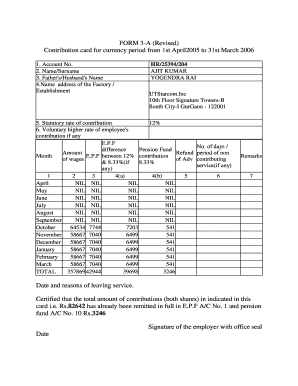
Get Form 3a (revised) - Esihospital
How it works
-
Open form follow the instructions
-
Easily sign the form with your finger
-
Send filled & signed form or save
How to fill out the FORM 3A (Revised) - Esihospital online
Filling out the FORM 3A (Revised) is essential for documenting contributions for the relevant periods. This guide provides step-by-step instructions to help users accurately complete and submit the form online.
Follow the steps to complete the FORM 3A (Revised) effectively.
- Press the ‘Get Form’ button to access the FORM 3A (Revised) document and open it in your editor.
- In the first section, enter your account number in the designated field. This is important for identification and tracking purposes.
- Next, fill in your name and surname accurately. Ensure the spelling matches your official documents to avoid discrepancies.
- Provide your father's or partner's name in the relevant field. This should also match official records.
- In the next section, input the name and address of your workplace or establishment. This confirms your employment details.
- Enter the statutory rate of contribution, which is typically 12%. If there are any voluntary contributions, detail these in the subsequent field.
- Fill in the table with your monthly contributions for the given periods. This includes contributions for Employee Provident Fund (E.P.F) and Pension Fund, along with any differences as applicable.
- Document the total contributions in the designated field at the end of the month column. This sum is crucial for record-keeping.
- If any non-contributing days or periods occur, state these clearly in the appropriate section to maintain transparency.
- Provide remarks or additional notes if necessary, to clarify any specifics related to the contributions.
- Finally, enter the date and reasons for leaving service, if applicable. Ensure this matches your employment documentation.
- Once all fields are completed, review the document for accuracy. You can then save changes, download, print, or share the FORM as needed.
Complete your FORM 3A (Revised) online for a smooth documentation process.
PF Form 3A is an Employee-wise Annual report for the Amounts deducted/contributed by the Employee and the Employer towards the EPF, VPF, and EPS Accounts. Go to Gateway of Tally > Display > Payroll Reports > Statutory Reports > Provident Fund > Form 3A .
Industry-leading security and compliance
US Legal Forms protects your data by complying with industry-specific security standards.
-
In businnes since 199725+ years providing professional legal documents.
-
Accredited businessGuarantees that a business meets BBB accreditation standards in the US and Canada.
-
Secured by BraintreeValidated Level 1 PCI DSS compliant payment gateway that accepts most major credit and debit card brands from across the globe.


