Loading
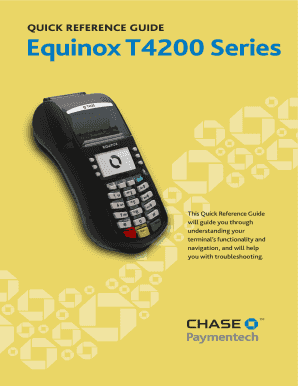
Get Hypercom T4200 User Guide
How it works
-
Open form follow the instructions
-
Easily sign the form with your finger
-
Send filled & signed form or save
How to fill out the Hypercom T4200 User Guide online
This guide will provide you with detailed instructions on how to effectively fill out the Hypercom T4200 User Guide online. Whether you are a beginner or have some experience, this step-by-step approach aims to simplify the process for you.
Follow the steps to complete the Hypercom T4200 User Guide online.
- Click the ‘Get Form’ button to access the Hypercom T4200 User Guide form and open it in your preferred editor.
- Begin by reading the introduction section to understand the purpose and features of the device. This will provide context for the information you need to enter.
- Proceed to the 'Getting Started' section. Here, you will learn about the available transaction types. Fill out this section by selecting the relevant options as they apply to your business.
- In the 'Clerk and Cashier Setup' section, enter the required ID setups as per your terminal's specifications. Follow the instructions provided to ensure each ID is correctly logged.
- Next, navigate to the 'Available Reports' section. Highlight the reports your establishment needs and ensure you understand how to access them.
- Move on to the 'Settling the Batch' section. Outline how your terminal will settle transactions according to your business’s procedures, whether manually or automatically.
- Review the 'Prompt Q&A' and 'Common Error Codes' sections for any troubleshooting guidelines. This will help you understand the prompts you may encounter.
- After completing all sections, you can choose to save your changes, download the document for your records, print a hard copy, or share it with relevant parties.
Get started filling out the Hypercom T4200 User Guide online today!
Form Response Limit, Form Limiter, Form schedule - Google Workspace Marketplace. Form Response Limiter | Form Limiter allows you to add limits to your form's responses and allows you to control when you can start or stop your Google Form™ based on the date and time.
Industry-leading security and compliance
US Legal Forms protects your data by complying with industry-specific security standards.
-
In businnes since 199725+ years providing professional legal documents.
-
Accredited businessGuarantees that a business meets BBB accreditation standards in the US and Canada.
-
Secured by BraintreeValidated Level 1 PCI DSS compliant payment gateway that accepts most major credit and debit card brands from across the globe.


