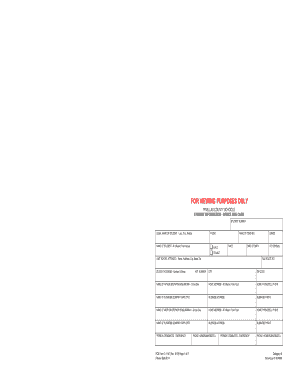
Get Pcs Bformb 2-b1147b - Pinellas County Schools
How it works
-
Open form follow the instructions
-
Easily sign the form with your finger
-
Send filled & signed form or save
Tips on how to fill out, edit and sign PCS BFormb 2-b1147b - Pinellas County Schools online
How to fill out and sign PCS BFormb 2-b1147b - Pinellas County Schools online?
Get your online template and fill it in using progressive features. Enjoy smart fillable fields and interactivity.Follow the simple instructions below:
Business, tax, legal along with other electronic documents demand an advanced level of protection and compliance with the law. Our templates are updated on a regular basis in accordance with the latest amendments in legislation. Additionally, with us, all the data you provide in the PCS BFormb 2-b1147b - Pinellas County Schools is well-protected from loss or damage with the help of cutting-edge file encryption.
The tips below can help you fill out PCS BFormb 2-b1147b - Pinellas County Schools quickly and easily:
- Open the document in the feature-rich online editor by hitting Get form.
- Fill out the necessary fields that are yellow-colored.
- Click the arrow with the inscription Next to move from field to field.
- Go to the e-signature tool to e-sign the template.
- Insert the date.
- Look through the whole document to ensure that you have not skipped anything important.
- Hit Done and download the resulting form.
Our solution enables you to take the entire procedure of executing legal papers online. For that reason, you save hours (if not days or weeks) and get rid of unnecessary expenses. From now on, submit PCS BFormb 2-b1147b - Pinellas County Schools from your home, place of work, or even while on the move.
How to edit PCS BFormb 2-b1147b - Pinellas County Schools: customize forms online
Take full advantage of our powerful online document editor while completing your forms. Fill out the PCS BFormb 2-b1147b - Pinellas County Schools, point out the most important details, and easily make any other essential changes to its content.
Preparing paperwork electronically is not only time-saving but also comes with a possibility to edit the template according to your demands. If you’re about to work on PCS BFormb 2-b1147b - Pinellas County Schools, consider completing it with our extensive online editing solutions. Whether you make a typo or enter the requested data into the wrong area, you can easily make changes to the document without the need to restart it from the beginning as during manual fill-out. In addition to that, you can stress on the critical data in your paperwork by highlighting certain pieces of content with colors, underlining them, or circling them.
Adhere to these quick and simple actions to complete and adjust your PCS BFormb 2-b1147b - Pinellas County Schools online:
- Open the form in the editor.
- Type in the required information in the empty areas using Text, Check, and Cross tools.
- Follow the form navigation not to miss any mandatory areas in the template.
- Circle some of the crucial details and add a URL to it if needed.
- Use the Highlight or Line tools to stress on the most important facts.
- Decide on colors and thickness for these lines to make your form look professional.
- Erase or blackout the data you don’t want to be visible to other people.
- Substitute pieces of content containing errors and type in text that you need.
- End up editing with the Done key as soon as you make sure everything is correct in the form.
Our extensive online solutions are the best way to fill out and modify PCS BFormb 2-b1147b - Pinellas County Schools in accordance with your demands. Use it to prepare personal or professional paperwork from anywhere. Open it in a browser, make any alterations in your documents, and return to them at any time in the future - they all will be securely kept in the cloud.
Certified Substitute -- Requires a bachelor's degree or higher from an accredited college or university and a valid teaching certificate from the state of Florida or another state for which Florida has reciprocity.
Industry-leading security and compliance
-
In businnes since 199725+ years providing professional legal documents.
-
Accredited businessGuarantees that a business meets BBB accreditation standards in the US and Canada.
-
Secured by BraintreeValidated Level 1 PCI DSS compliant payment gateway that accepts most major credit and debit card brands from across the globe.


