Loading
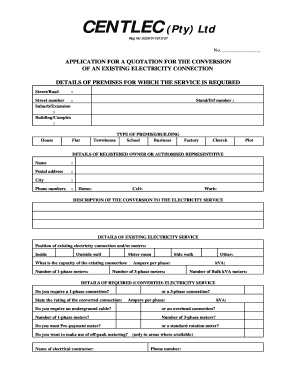
Get Application Form For Conversion Of A Connection.pdf
How it works
-
Open form follow the instructions
-
Easily sign the form with your finger
-
Send filled & signed form or save
How to fill out the Application Form For Conversion Of A Connection.PDF online
Filling out the Application Form For Conversion Of A Connection is a crucial step in obtaining the necessary electricity services for your premises. This guide will provide you with clear instructions on completing the form online, ensuring a smooth and efficient process.
Follow the steps to effectively complete the application form.
- Click the ‘Get Form’ button to acquire the form and open it in your preferred editor.
- Begin by filling in the details of the premises for which the service is required. Provide the street/road name, street number, suburb, and building complex as necessary.
- Select the type of premise or building by checking the appropriate box. Options include school, business, factory, church, or plot.
- Fill in the details of the registered owner or authorized representative. Include their name, postal address, city, and multiple contact numbers, such as home, cell, and work.
- Describe the conversion to the electricity service. Indicate the position of the existing electricity connection and/or meters, selecting from options like inside, outside wall, meter room, or sidewalk.
- Mention the capacity of the existing connection by specifying the number of 1-phase and 3-phase meters as well as the amperage per phase and kVA where applicable.
- Provide details about the required converted electricity service. State whether a 1-phase or 3-phase connection is needed and specify the rating of the connection, amperage per phase, and kVA.
- Indicate if you need an underground cable or overhead connection, and specify the number of meters required for both types.
- Consider whether you want a pre-payment meter or a standard rotation meter, and state if off-peak metering is desired.
- Include the name and contact number of the electrical contractor if applicable.
- Finally, provide your signature and the date to complete the form.
- Once you have filled in all the sections, you can save the changes, download, print, or share the completed form as needed.
Get started on completing your documents online today!
Conversion documents include all forms and paperwork required to facilitate a change in service or connection. These documents may include the Application Form For Conversion Of A Connection.PDF, proof of identity, and any other supporting materials. By gathering these documents, you can streamline the conversion process and avoid delays.
Industry-leading security and compliance
US Legal Forms protects your data by complying with industry-specific security standards.
-
In businnes since 199725+ years providing professional legal documents.
-
Accredited businessGuarantees that a business meets BBB accreditation standards in the US and Canada.
-
Secured by BraintreeValidated Level 1 PCI DSS compliant payment gateway that accepts most major credit and debit card brands from across the globe.


