Loading
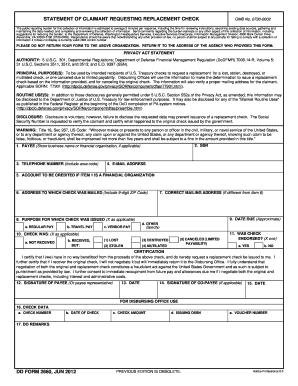
Get Dd 2660 2012
How it works
-
Open form follow the instructions
-
Easily sign the form with your finger
-
Send filled & signed form or save
How to fill out the DD 2660 online
Filling out the DD 2660, also known as the Statement of Claimant Requesting Replacement Check, is a straightforward process. This guide will walk you through each step to ensure accurate completion of the form remotely.
Follow the steps to successfully complete the DD 2660 online.
- Click ‘Get Form’ button to access the DD 2660 document and open it in your browser.
- In the first section, enter the payee's name or the financial organization if applicable.
- Provide a telephone number, including the area code, for contact purposes.
- Include your email address to facilitate communication regarding your request.
- If applicable, specify the account to be credited in case the payee is a financial organization.
- Fill in the address to which the check was originally mailed, ensuring to include the correct 9-digit ZIP code.
- If your mailing address differs from the one above, provide the correct mailing address here.
- Indicate the approximate date the payment was due.
- Select the purpose for which the check was issued by marking the appropriate box.
- Mark the reason for your request: whether the check was lost, stolen, destroyed, mutilated, or canceled.
- Indicate whether the check was received or if there was an issue with receiving it.
- Specify if the check was endorsed, marking yes or no accordingly.
- In the certification section, sign your name and indicate the date of signing.
- If applicable, have the co-payee sign and date the form as well.
- Review all entered information for accuracy before submitting.
- Once finalized, you can save changes, download, print, or share the form as required.
Complete your DD 2660 form online and ensure your payment is processed without delay.
Get form
Experience a faster way to fill out and sign forms on the web. Access the most extensive library of templates available.
The DD 2660 is a form used to request a specific disability-related determination. This form is essential for veterans seeking various benefits tied to their service. Understanding how to fill out and submit the DD 2660 can significantly affect your access to support and services you’re entitled to.
Get This Form Now!
Use professional pre-built templates to fill in and sign documents online faster. Get access to thousands of forms.
Industry-leading security and compliance
US Legal Forms protects your data by complying with industry-specific security standards.
-
In businnes since 199725+ years providing professional legal documents.
-
Accredited businessGuarantees that a business meets BBB accreditation standards in the US and Canada.
-
Secured by BraintreeValidated Level 1 PCI DSS compliant payment gateway that accepts most major credit and debit card brands from across the globe.


