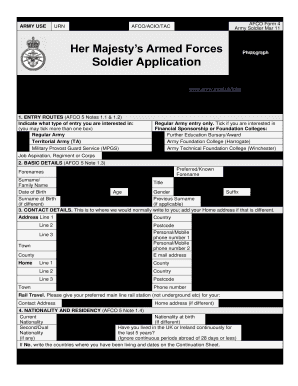
Get Uk Afco Form 4 2011-2025
How it works
-
Open form follow the instructions
-
Easily sign the form with your finger
-
Send filled & signed form or save
How to fill out the UK AFCO Form 4 online
Completing the UK AFCO Form 4 online is an essential step in your journey to join the British Army. This guide provides detailed instructions to help you navigate each section of the form with confidence, ensuring that you provide all necessary information accurately.
Follow the steps to complete the form seamlessly.
- Press the ‘Get Form’ button to access the form and open it in your editor.
- In the entry routes section, indicate your preferred type of entry into the Army by ticking the appropriate boxes, such as Regular Army or Reserve options.
- Provide your basic details, including your forename, surname, date of birth, age, and gender. Be sure to fully write your surname at birth or any previous surname if applicable.
- Fill out your contact details, including your home address, phone numbers, and email address. If your contact address differs from your home address, include that information as well.
- In the nationality and residency section, specify your nationality at birth and confirm if you have lived in the UK or Ireland continuously for the past five years. If you have not, provide details of your residency outside the UK.
- Indicate your current situation by selecting all relevant options such as full-time employment, education, or unemployment.
- Detail your educational background, including any secondary or further education establishments you have attended. Include dates, names, and qualifications in the relevant sections.
- List your employment history, starting with your current or most recent job. Include dates, your position, and reason for leaving if applicable.
- Complete personal details, including your ethnic background, religion, marital status, and any dependencies you may have.
- Fill in the previous military applications or service section if you have served in any military forces, detailing your service history as required.
- Provide information about your interests, responsibilities, and any organizations you are involved in. This section includes details about sports or community activities.
- Choose referees who can vouch for your character and suitability for Army service. Include their details and how long you have known them.
- Drink your general practitioner details, including your GP's contact information.
- If needed, use the continuation sheet for any additional information that did not fit in the previous sections.
- Review the applicant checklist to ensure you have all required documentation verified by your Army Careers Adviser.
- Complete the declaration and consent sections. If you are under 18, obtain a parent's or guardian's consent.
- Once all sections are completed, save any changes made, and you can download, print, or share the form if necessary.
Start filling out your UK AFCO Form 4 online today to take the first step towards joining the Army.
To fill out the British passport application form, gather all your identification documents beforehand. Follow the instructions carefully, and make sure to fill out every section accurately. Double-check your application for any mistakes before submission to avoid delays. You can also utilize templates and services from US Legal Forms to assist you in completing the application efficiently.
Industry-leading security and compliance
-
In businnes since 199725+ years providing professional legal documents.
-
Accredited businessGuarantees that a business meets BBB accreditation standards in the US and Canada.
-
Secured by BraintreeValidated Level 1 PCI DSS compliant payment gateway that accepts most major credit and debit card brands from across the globe.


