Loading
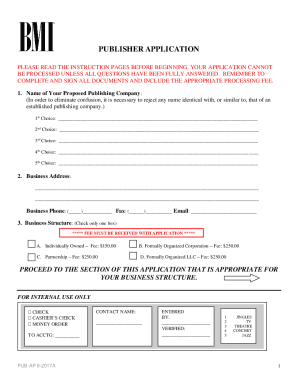
Get Bmi Pub-ap 2017-2026
How it works
-
Open form follow the instructions
-
Easily sign the form with your finger
-
Send filled & signed form or save
How to fill out the BMI PUB-AP online
This guide is designed to assist users in completing the BMI PUB-AP online application form. By following the structured steps provided, users will be able to navigate each section of the form with confidence and clarity.
Follow the steps to successfully complete the BMI PUB-AP online.
- Click ‘Get Form’ button to obtain the form and open it in the online editor.
- In the first section, enter the name of your proposed publishing company. List your name choices in order of preference, avoiding special characters like hyphens and ampersands.
- Provide your business address, phone number, fax number, and email address, ensuring all entries are complete and accurate.
- Select your business structure by checking the appropriate box (Individually Owned, Formally Organized Corporation, Partnership, or Formally Organized LLC). Make sure to note the corresponding processing fee as well.
- For individually owned structures, enter your full name, Social Security number, and business address. If applicable, provide information regarding any prior affiliations with performing rights organizations.
- For corporations, provide the exact name of the corporation, state of incorporation, tax identification number, and information about stockholders and officers, ensuring to include addresses and percentage of ownership.
- If you are applying as a partnership, enter the full names and addresses of each partner along with their ownership percentage.
- For limited liability companies, input the exact name of the LLC, state where organized, and tax identification number, in addition to listing all members and their respective information.
- Complete sections regarding ownership information, website information, administration information, and specify if you have a BMI representative or if your company is administered by another BMI publisher.
- Fill out the DART royalties section according to the provided instructions, and complete the Substitute W-9 section if required.
- Finally, sign and date the application, ensuring that the signature is from an authorized individual within your company. Review all entries for accuracy before submitting.
- Once all changes are saved, users can download, print, or share the completed form.
Start filling out the BMI PUB-AP online application today to ensure your musical compositions are protected and can earn royalties!
Claiming royalties on BMI requires you to report your performances through the BMI PUB-AP platform accurately. Ensure you detail the works performed and the associated performance metrics. Once submitted, your claims will undergo processing, allowing you to receive your royalties in due time.
Industry-leading security and compliance
US Legal Forms protects your data by complying with industry-specific security standards.
-
In businnes since 199725+ years providing professional legal documents.
-
Accredited businessGuarantees that a business meets BBB accreditation standards in the US and Canada.
-
Secured by BraintreeValidated Level 1 PCI DSS compliant payment gateway that accepts most major credit and debit card brands from across the globe.


