Loading
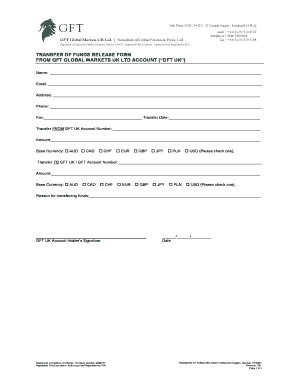
Get Release Of Funds Form
How it works
-
Open form follow the instructions
-
Easily sign the form with your finger
-
Send filled & signed form or save
How to fill out the Release Of Funds Form online
Filling out the Release Of Funds Form online can streamline your financial transactions, making the process more efficient. This guide provides step-by-step instructions to help you complete the form accurately and confidently.
Follow the steps to fill out the Release Of Funds Form effortlessly.
- Click ‘Get Form’ button to access the Release Of Funds Form and open it in your preferred document editor.
- Begin by entering your name in the designated field. Ensure that you spell your name correctly as it appears on official documents.
- Next, provide your email address. This information is crucial for communication regarding your funds transfer.
- Fill in your complete address. Include your street address, city, state, and zip code for proper identification.
- Enter your phone number in the appropriate field. This will allow the financial institution to contact you if necessary.
- If applicable, provide a fax number, then enter the date you are initiating the transfer.
- Input the account number from which the funds will be transferred. Verify this number carefully to avoid any errors.
- Specify the amount you wish to transfer, ensuring that you denote it clearly to avoid any confusion.
- Choose the base currency for the transaction by selecting one of the options provided (AUD, CAD, CHF, EUR, GBP, JPY, PLN, USD). You may do this by checking the appropriate box.
- Next, enter the account number to which you are transferring the funds. As with the previous account number, double-check for accuracy.
- Indicate the amount being transferred to the new account, similar to the earlier step.
- Again, choose the base currency for the transfer, checking the applicable box from the available options.
- Provide a reason for the funds transfer in the allocated section. This helps in documenting the purpose of the transaction.
- Sign the form as the GFT UK account holder to authorize the transaction. Your signature validates the request.
- Finally, enter the date you are signing the form to complete the process. Make sure to save your changes, then download, print, or share the completed form as needed.
Start filling out your Release Of Funds Form online today for a smooth financial transaction experience.
OMB Numbers are form and information collection numbers assigned by The Office of Management and Budget. The Office of Management and Budget is the largest office within the Executive Office of the President of the United States. The OMB generates these Control Numbers under the Paperwork Reduction Act of 1980.
Industry-leading security and compliance
US Legal Forms protects your data by complying with industry-specific security standards.
-
In businnes since 199725+ years providing professional legal documents.
-
Accredited businessGuarantees that a business meets BBB accreditation standards in the US and Canada.
-
Secured by BraintreeValidated Level 1 PCI DSS compliant payment gateway that accepts most major credit and debit card brands from across the globe.


