Loading
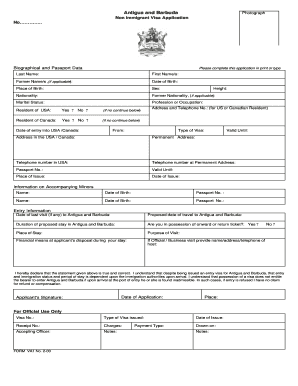
Get Va2 Form Department Of Health
How it works
-
Open form follow the instructions
-
Easily sign the form with your finger
-
Send filled & signed form or save
How to fill out the Va2 Form Department Of Health online
Completing the Va2 Form Department Of Health online is a straightforward process that allows you to efficiently provide your biographical information and other relevant details. This guide outlines the necessary steps to ensure you fill out the form accurately and completely.
Follow the steps to fill out the Va2 Form Department Of Health online.
- Click ‘Get Form’ button to obtain the form and open it in the editor.
- Begin by entering your last name followed by your first name. If you have a former name, provide that information in the designated field.
- Fill in your date of birth and place of birth accurately to ensure correct identification.
- Select your sex, nationality, and if applicable, former nationality in the related fields.
- Indicate your marital status and provide your current profession or occupation.
- Answer the questions regarding your residency in the USA and Canada by selecting 'Yes' or 'No'. Depending on your responses, provide your date of entry into either country.
- Input your height, and provide your address and telephone number for your residence in the USA or Canada.
- Specify the type of visa you are applying for and its validity duration. Include your address in the USA or Canada and your permanent address.
- Fill in your passport number, its validity, place of issue, and date of issue.
- If you are traveling with minors, include their names, dates of birth, and passport numbers.
- For entry information, provide the date of your last visit to Antigua and Barbuda (if applicable), proposed date of travel, and the duration of your stay.
- State whether you possess an onward or return ticket and provide your place of stay along with the purpose of your visit.
- Detail your financial means available during your stay. If your visit is for official or business purposes, include your host's name, address, and telephone number.
- Read the declaration statement carefully before indicating the date of application and providing your signature.
- Once you have filled in all necessary fields, you can save your changes, download, print, or share the form as required.
Complete your Va2 Form Department Of Health online today to facilitate your application process.
Industry-leading security and compliance
US Legal Forms protects your data by complying with industry-specific security standards.
-
In businnes since 199725+ years providing professional legal documents.
-
Accredited businessGuarantees that a business meets BBB accreditation standards in the US and Canada.
-
Secured by BraintreeValidated Level 1 PCI DSS compliant payment gateway that accepts most major credit and debit card brands from across the globe.


