Loading
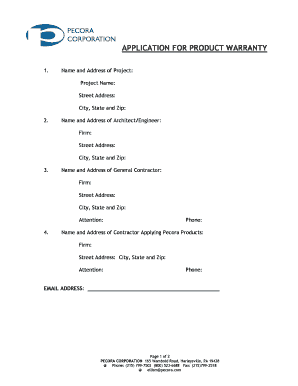
Get Application For Product Warranty - Buildsite
How it works
-
Open form follow the instructions
-
Easily sign the form with your finger
-
Send filled & signed form or save
How to fill out the APPLICATION FOR PRODUCT WARRANTY - BuildSite online
This guide aims to assist users in completing the APPLICATION FOR PRODUCT WARRANTY - BuildSite efficiently and accurately. Following the outlined steps will ensure that your warranty application is filled out correctly and submitted successfully.
Follow the steps to complete your product warranty application.
- Click the ‘Get Form’ button to obtain the warranty application and open it in the editor.
- In the 'Name and Address of Project' section, fill in the project name, street address, city, state, and zip code. Ensure all details are accurate and complete.
- Provide the 'Name and Address of Architect/Engineer' by entering their firm name, street address, city, state, and zip code.
- Complete the 'Name and Address of General Contractor' section with the contractor's firm name, street address, city, state, and zip code. Include the attention of the designated contact person if applicable.
- Input the contractor's phone number for ease of communication.
- Enter the 'Name and Address of Contractor Applying Pecora Products.' Include the firm name, street address, city, state, and zip code, along with an attention line and phone number if needed.
- Fill in the email address field for correspondence purposes.
- Specify the sealant and primer used. Indicate the quantities, colors, lot numbers, and any other relevant details.
- List the surfaces or substrates to which the Pecora products will be applied (e.g., metal-to-metal, marble, etc.).
- Input the approximate lineal and square feet applicable to Pecora products in the installation.
- Provide the information for the firm from which the Pecora product was purchased, including the firm name, street address, city, state, and zip code.
- Indicate the completion date of product installation.
- Specify the requested length of the warranty from the date of completion.
- Fill in the owner's name and address, ensuring all fields are appropriately completed.
- Provide the name and contact information for the sales representative from Pecora.
- Enter the email address where the warranty should be sent.
- Review all entries for accuracy. Once verified, save the changes, and choose to download, print, or share the completed form as necessary.
Complete your PRODUCT WARRANTY application online today to ensure proper warranty coverage.
There are many examples of warranties depending on the type of product a consumer is buying. Some examples may include replacing a product such as a mobile phone if it does not the way it is advertised. A consumer may also receive free repair services where a product has been damaged during use.
Industry-leading security and compliance
US Legal Forms protects your data by complying with industry-specific security standards.
-
In businnes since 199725+ years providing professional legal documents.
-
Accredited businessGuarantees that a business meets BBB accreditation standards in the US and Canada.
-
Secured by BraintreeValidated Level 1 PCI DSS compliant payment gateway that accepts most major credit and debit card brands from across the globe.


