Loading
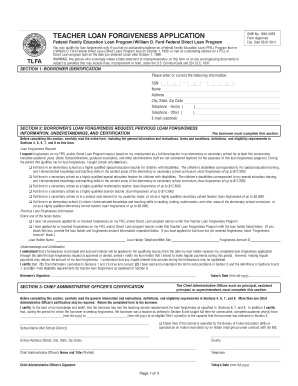
Get Ed Form Tlfa 2011
How it works
-
Open form follow the instructions
-
Easily sign the form with your finger
-
Send filled & signed form or save
How to fill out the ED Form TLFA online
Filling out the Teacher Loan Forgiveness Application (ED Form TLFA) online can be a straightforward process when you understand each section of the form. This guide provides detailed instructions to help you navigate the application efficiently and ensure that you complete all necessary fields accurately.
Follow the steps to fill out the ED Form TLFA online.
- Press the ‘Get Form’ button to access the ED Form TLFA and open it in your preferred editor.
- In Section 1, provide your identification details. Enter your Social Security Number (SSN), name, address, city, state, zip code, and telephone numbers. An email address is optional.
- Move to Section 2, where you will indicate your loan forgiveness request. Confirm your employment status as a full-time teacher for at least five consecutive years and check the applicable box regarding your teaching role.
- Also in Section 2, specify if you have previously applied for or received forgiveness under this program, and provide details about your loan holder if applicable.
- Sign and date the application in the certification subsection of Section 2 to certify the information you provided is true.
- In Section 3, ensure that the Chief Administrative Officer at your school completes their certification, confirming your teaching service and eligibility.
- Review Sections 4, 5, 6, 7, and 8 for general information, terms and conditions, definitions, and eligibility requirements to enhance your understanding of the application process.
- Finally, save your changes, and download, print, or share the completed ED Form TLFA as necessary for submission according to the instructions provided.
Complete your documents online confidently and ensure your loan forgiveness application is submitted correctly.
Get form
Experience a faster way to fill out and sign forms on the web. Access the most extensive library of templates available.
The processing time for a TLF can vary based on several factors, but it typically takes a few weeks to a few months. After submitting the ED Form TLFA, you will receive notifications regarding the status of your application. Staying up to date with your application will help you plan your financial future more effectively.
Get This Form Now!
Use professional pre-built templates to fill in and sign documents online faster. Get access to thousands of forms.
Industry-leading security and compliance
US Legal Forms protects your data by complying with industry-specific security standards.
-
In businnes since 199725+ years providing professional legal documents.
-
Accredited businessGuarantees that a business meets BBB accreditation standards in the US and Canada.
-
Secured by BraintreeValidated Level 1 PCI DSS compliant payment gateway that accepts most major credit and debit card brands from across the globe.


