Loading
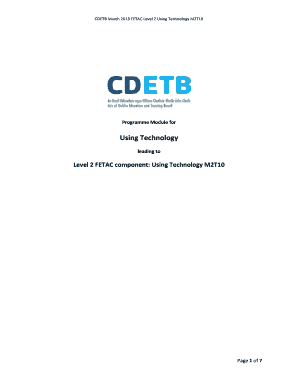
Get Using Technology - Cdetb Cdu - Curriculum
How it works
-
Open form follow the instructions
-
Easily sign the form with your finger
-
Send filled & signed form or save
How to fill out the Using Technology - CDETB CDU - Curriculum online
This guide provides users with clear, step-by-step instructions for completing the Using Technology - CDETB CDU - Curriculum form online. Whether you are familiar with digital document management or new to the process, this guide will help you efficiently navigate through the form.
Follow the steps to complete the curriculum form online.
- Press the ‘Get Form’ button to access and open the Using Technology - CDETB CDU - Curriculum form in your preferred editor.
- Begin by filling out the title of the programme module. Enter 'Using Technology' in the designated field.
- Input the component name as 'Using Technology M2T10' in the corresponding section.
- Specify the duration of the programme module as '50' in the Hours of Programme Module field.
- Indicate the credit value of '5' in the provided field.
- Select the assessment technique as 'Collection of Work 100%' in the assessment section.
- Leave the specific requirements field blank, as there are none.
- Proceed to outline the component aims and objectives by typing the descriptions in the respective sections.
- In the learning outcomes section, provide complete answers related to interactions with technology and its benefits and risks.
- Complete the guidelines for teaching and learning by summarizing and recording the recommended strategies outlined.
- For the assessment technique, ensure you devise appropriate assessment briefs, retaining any digital evidence required.
- As your final actions, review the completed document for accuracy, then save changes, download, print, or share the form as needed.
Start filling out the Using Technology - CDETB CDU - Curriculum form online today to enhance your digital document management skills.
Incorporating technology in the curriculum offers a dynamic as well as collaborative learning experience to students. For the tech-savvy Gen Z students, technology means not only quick access to a broad spectrum of knowledge, but also an interesting way of learning.
Industry-leading security and compliance
US Legal Forms protects your data by complying with industry-specific security standards.
-
In businnes since 199725+ years providing professional legal documents.
-
Accredited businessGuarantees that a business meets BBB accreditation standards in the US and Canada.
-
Secured by BraintreeValidated Level 1 PCI DSS compliant payment gateway that accepts most major credit and debit card brands from across the globe.


