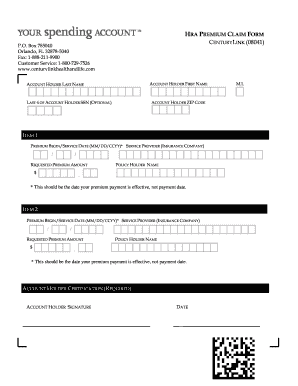
Get Your Spending Account Hra Premium Claim Form
How it works
-
Open form follow the instructions
-
Easily sign the form with your finger
-
Send filled & signed form or save
Tips on how to fill out, edit and sign Your Spending Account HRA Premium Claim Form online
How to fill out and sign Your Spending Account HRA Premium Claim Form online?
Get your online template and fill it in using progressive features. Enjoy smart fillable fields and interactivity. Follow the simple instructions below:
Discover all the primary advantages of finalizing and sending documents through the internet.
Utilizing our platform, submitting Your Spending Account HRA Premium Claim Form takes only a few minutes.
Send the new Your Spending Account HRA Premium Claim Form in a digital format once you’ve finished completing it. Your information is securely safeguarded because we adhere to the most current security standards. Join millions of satisfied customers who are already filling out legal documents from the comfort of their homes.
- Locate the template you desire in the assortment of legal documents.
- Select the Get form button to access it and start editing.
- Complete all the required fields (they will be highlighted in yellow).
- The Signature Wizard will allow you to insert your e-signature once you’ve finished entering information.
- Enter the date.
- Review the entire document to ensure you’ve filled out everything and no modifications are necessary.
- Click Done and save the final form to your device.
How to Modify Your Spending Account HRA Premium Claim Form
Tailor forms digitally.
Utilize the appropriate document management features at your disposal. Complete Your Spending Account HRA Premium Claim Form with our reliable solution, equipped with editing and electronic signature functionalities.
If you aim to fill out and authorize your Spending Account HRA Premium Claim Form online effortlessly, our cloud-based platform is the perfect choice. We offer a vast library of template-based forms that you can modify and complete online. Additionally, there’s no need to print the form or resort to external tools to render it fillable. All necessary functions will be at your disposal the moment you access the file in the editor.
In addition to the mentioned functionalities, you can safeguard your file with a password, incorporate a watermark, convert the document to the required format, and much more.
Our editor simplifies the process of completing and certifying your Spending Account HRA Premium Claim Form. It allows you to manage nearly every aspect of working with forms. Furthermore, we guarantee that your experience with documents is secure and adheres to the primary regulatory standards. All these elements enhance the enjoyment of utilizing our solution.
Access your Spending Account HRA Premium Claim Form, implement the necessary modifications, and download it in your preferred file format. Give it a try today!
- Revise and comment on the template
- The upper toolbar includes options to emphasize and obscure text, excluding images (lines, arrows, checkmarks, etc.), affix your signature, initial, date the form, and more.
- Arrange your documentation
- Utilize the leftside toolbar to reorder or eliminate pages from the form.
- Create shareable forms
- If you wish to enable others to fill out the template and share it, employ the tools on the right to insert various fillable areas, signature and date fields, text boxes, and more.
To use your HRA debit card, simply swipe it at the point of sale when purchasing eligible medical services or products. The transaction pulls funds directly from your HRA account, making it easy and convenient. Always keep track of your remaining balance to ensure you maximize the benefits of your Your Spending Account HRA Premium Claim Form.
Industry-leading security and compliance
-
In businnes since 199725+ years providing professional legal documents.
-
Accredited businessGuarantees that a business meets BBB accreditation standards in the US and Canada.
-
Secured by BraintreeValidated Level 1 PCI DSS compliant payment gateway that accepts most major credit and debit card brands from across the globe.


