Loading
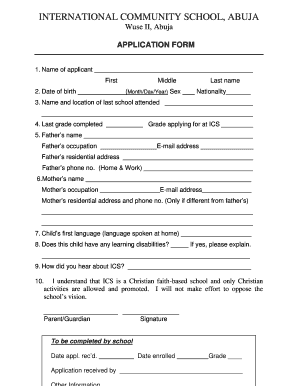
Get Offline Admission Form
How it works
-
Open form follow the instructions
-
Easily sign the form with your finger
-
Send filled & signed form or save
How to fill out the Offline Admission Form online
Filling out the Offline Admission Form online can streamline your application process, making it easier and more efficient. This guide will provide you with detailed instructions to navigate each section of the form effectively.
Follow the steps to successfully complete the admission form
- Click ‘Get Form’ button to obtain the form and open it in the editor.
- Begin by entering the applicant's name in the designated fields: first name, middle name, and last name. Ensure accurate spelling and confirm the order of names.
- Provide the date of birth in the specified format (Month/Day/Year) and select the child's sex. Include the nationality of the applicant.
- Next, input the name and location of the last school attended by the applicant. This information is crucial for the school's records.
- Indicate the last grade completed and the grade the applicant is applying for at the International Community School.
- Fill in the details of the father, including their name, occupation, email address, residential address, and phone number for both home and work.
- Repeat the process for the mother: enter their name, occupation, email address, and, if applicable, their residential address and phone number.
- Specify the child's first language, which is the language spoken at home. This section aids in understanding the child’s linguistic background.
- Indicate whether the child has any learning disabilities. If yes, provide an explanation to ensure that the school's support mechanisms can be adequately prepared.
- State how you heard about the International Community School to give context to your application.
- Review the statement about accepting the school's Christian faith-based vision and ensure the parent or guardian signs and dates the application.
- After completing the form, make sure to save any changes made, and you may download or print the form for submission.
Complete your Offline Admission Form online today to ensure a smooth application process.
Click on New Form and select the blank option. Use the panel on the left to drag and drop the fields that you need on the form. ... Once you are done with building your questions and structuring your form layout, customize its design by going to Edit Theme.
Industry-leading security and compliance
US Legal Forms protects your data by complying with industry-specific security standards.
-
In businnes since 199725+ years providing professional legal documents.
-
Accredited businessGuarantees that a business meets BBB accreditation standards in the US and Canada.
-
Secured by BraintreeValidated Level 1 PCI DSS compliant payment gateway that accepts most major credit and debit card brands from across the globe.


