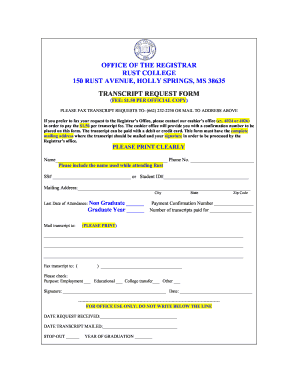
Get Rust College Transcript Request Form
How it works
-
Open form follow the instructions
-
Easily sign the form with your finger
-
Send filled & signed form or save
How to fill out the Rust College Transcript Request Form online
Completing the Rust College Transcript Request Form online is a straightforward process that enables you to obtain your academic transcripts efficiently. This guide will provide step-by-step instructions to help you fill out the form accurately and submit it successfully.
Follow the steps to complete your transcript request form.
- Click 'Get Form' button to access the transcript request form and open it for editing.
- Begin by entering your name clearly in the designated field. Ensure to include the name used while attending Rust College for accurate identification.
- Input your phone number in the appropriate field, as this may be needed for any follow-up communication regarding your request.
- Provide your Social Security Number or Student ID Number. This information is vital for locating your records.
- Fill in your complete mailing address, including city, state, and zip code, where you would like your transcript to be sent.
- Indicate your last date of attendance at Rust College. If you are a non-graduate, ensure to mark that appropriately.
- Enter the payment confirmation number provided by the cashier's office after paying the $1.50 transcript fee.
- Specify the number of transcripts you are requesting and indicate the mailing option by providing the address where you wish the transcripts to be mailed.
- Optionally, you may request to fax your transcript by filling out the fax number section if applicable.
- Indicate the purpose of the transcript request by checking the appropriate box (employment, educational, college transfer, or other).
- Sign the form to authorize the processing of your request and date your signature.
- Finally, review all the information for accuracy. You can save changes, download, print, or share the completed form as necessary.
Complete your Rust College Transcript Request Form online today for a seamless experience.
To send your high school transcript to a college electronically, you will typically need to work with your high school’s registrar office. Many high schools have a designated process for sending transcripts electronically. Once you gather your high school transcript, you can submit the Rust College Transcript Request Form to your intended college, indicating that you want your high school records sent along as part of the application process. Always verify that you have included all necessary details to avoid delays.
Industry-leading security and compliance
-
In businnes since 199725+ years providing professional legal documents.
-
Accredited businessGuarantees that a business meets BBB accreditation standards in the US and Canada.
-
Secured by BraintreeValidated Level 1 PCI DSS compliant payment gateway that accepts most major credit and debit card brands from across the globe.


