Loading
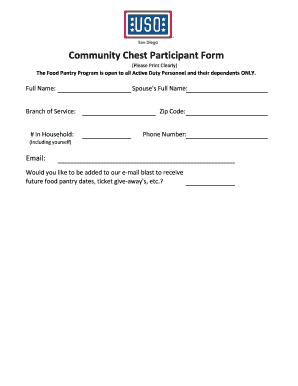
Get Community Chest Participant Form - Uso San Diego - Usosandiego
How it works
-
Open form follow the instructions
-
Easily sign the form with your finger
-
Send filled & signed form or save
How to fill out the Community Chest Participant Form - USO San Diego - Usosandiego online
Filling out the Community Chest Participant Form is an essential step for Active Duty Personnel and their dependents to access the Food Pantry Program. This guide will provide you with clear instructions on completing the form online, ensuring a smooth and efficient process.
Follow the steps to effectively fill out the form online.
- Press the ‘Get Form’ button to access the Community Chest Participant Form and open it in your preferred online editor.
- Carefully enter your full name in the designated section, ensuring that all details are accurate and clearly printed.
- Indicate your branch of service by selecting the appropriate option from the list provided.
- Input the number of individuals residing in your household, including yourself.
- Fill in your spouse's full name in the corresponding section, if applicable.
- Provide your zip code, making sure to double-check its accuracy.
- Enter your phone number, formatted for easy reading and reference.
- Input your email address in the allotted field, ensuring it is typed correctly to receive necessary communications.
- Select your preference regarding being added to the email blast to receive future food pantry dates, ticket giveaways, and other updates.
- Review all the information you have entered for accuracy before finalizing your submission.
- Once you have confirmed that all fields are correctly filled, you can save your changes, download, print, or share the completed form as needed.
Complete your Community Chest Participant Form online today to ensure you have access to vital resources.
Is it legal to publish a cease and desist letter that I have received? Generally speaking, yes.
Industry-leading security and compliance
US Legal Forms protects your data by complying with industry-specific security standards.
-
In businnes since 199725+ years providing professional legal documents.
-
Accredited businessGuarantees that a business meets BBB accreditation standards in the US and Canada.
-
Secured by BraintreeValidated Level 1 PCI DSS compliant payment gateway that accepts most major credit and debit card brands from across the globe.


