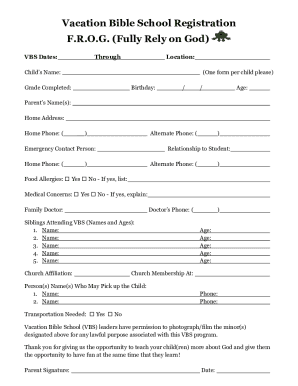
Get Vbs Registration
How it works
-
Open form follow the instructions
-
Easily sign the form with your finger
-
Send filled & signed form or save
How to fill out the VBS Registration online
This guide provides clear instructions on how to complete the Vacation Bible School Registration form online. Whether you are familiar with online forms or a first-time user, this step-by-step approach will assist you in providing all necessary information.
Follow the steps to successfully complete the VBS Registration form.
- Click ‘Get Form’ button to obtain the form and open it in the editor.
- Begin by entering the child's name in the designated field. Remember, you will need to fill out one form for each child registering.
- Indicate the grade completed by the child by selecting the appropriate option from the dropdown menu or filling in the blank if required.
- Fill in the child's birthday in the format MM/DD/YYYY. This helps ensure accurate age verification.
- Enter the child's age in the corresponding field, which will help program organizers prepare appropriate activities.
- Provide the parent's name(s) in the specified area, ensuring all guardians are listed for contact purposes.
- Input the home address in the designated field to support communication and potential emergency contact.
- List the home phone number and alternate phone number, allowing for multiple methods of contact in case of emergencies.
- Select an emergency contact person and provide their home phone number and relationship to the student to ensure safety protocols.
- If applicable, note food allergies by selecting ‘Yes’ or ‘No.’ If ‘Yes,’ list specific allergies in the space provided.
- Indicate any medical concerns in the same manner as the food allergies, ensuring the health and safety of the child is prioritized.
- Provide the family doctor's name and contact information to facilitate medical assistance if needed.
- List the names and ages of any siblings attending VBS in the designated fields, ensuring all children are accounted for.
- Indicate the church affiliation, which may be required for program planning or community building.
- Specify the name(s) of the person(s) authorized to pick up the child, including their contact numbers on provided lines.
- State whether transportation is needed by selecting ‘Yes’ or ‘No,’ helping organizers coordinate logistics.
- Read the permission statement regarding photographs and filming, and acknowledge by providing the parent's signature.
- Finally, enter the date to confirm the registration submission and ensure all information is correct and saved in the form.
Complete the VBS Registration online today to secure your child's spot!
Vacation Bible School remains a valuable investment for many families and communities. It not only fosters spiritual growth in children but also builds community connections and friendships. The engaging activities and lessons help to instill important values, making the experience enriching for everyone involved. Additionally, with easy VBS Registration options available through platforms like US Legal Forms, organizing this event has never been easier, helping you to maximize its potential benefits.
Industry-leading security and compliance
-
In businnes since 199725+ years providing professional legal documents.
-
Accredited businessGuarantees that a business meets BBB accreditation standards in the US and Canada.
-
Secured by BraintreeValidated Level 1 PCI DSS compliant payment gateway that accepts most major credit and debit card brands from across the globe.


