Loading
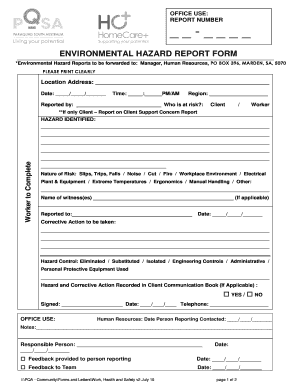
Get Office Use Report Number - Bpqsabbasnbau - Pqsa Asn
How it works
-
Open form follow the instructions
-
Easily sign the form with your finger
-
Send filled & signed form or save
How to fill out the OFFICE USE REPORT NUMBER - Bpqsabbasnbau - Pqsa Asn online
This guide provides clear and concise instructions on how to effectively fill out the OFFICE USE REPORT NUMBER - Bpqsabbasnbau - Pqsa Asn online. Follow these steps to ensure that all pertinent information is accurately reported and submitted.
Follow the steps to fill out the form online effectively.
- Click ‘Get Form’ button to obtain the form and open it in the online editor.
- Enter the location address in the designated field clearly and accurately.
- Fill in the date of the report in the format of day, month, and year.
- Specify the time the report is being filled out using AM/PM designation.
- Select the relevant region from the provided options.
- Complete the 'Reported by' section with your name.
- Indicate who is at risk by selecting 'Client' or 'Worker' appropriately.
- Identify the hazard in detail in the space provided, ensuring clarity.
- Complete the nature of the risk, selecting from the provided options and elaborating as necessary.
- If there are any witnesses, include their names in the appropriate section.
- Fill in the 'Reported to' field with the appropriate person's name.
- Provide the date the hazard was reported.
- Outline the corrective action to be taken in detail.
- Select the appropriate hazard control measures that were implemented.
- Indicate whether the hazard and corrective action were recorded in the client communication book.
- Sign and date the report, including your contact telephone number.
- If applicable, complete the office use section as per the specified instructions.
- Review all the entered information for accuracy before proceeding.
- Save changes, download, or print the completed form as needed.
Start completing your OFFICE USE REPORT NUMBER online today to ensure accurate reporting.
Industry-leading security and compliance
US Legal Forms protects your data by complying with industry-specific security standards.
-
In businnes since 199725+ years providing professional legal documents.
-
Accredited businessGuarantees that a business meets BBB accreditation standards in the US and Canada.
-
Secured by BraintreeValidated Level 1 PCI DSS compliant payment gateway that accepts most major credit and debit card brands from across the globe.


