Loading
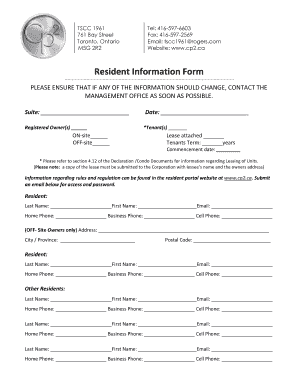
Get Resident Information Form - Dash Property Management
How it works
-
Open form follow the instructions
-
Easily sign the form with your finger
-
Send filled & signed form or save
How to fill out the Resident Information Form - DASH Property Management online
Filling out the Resident Information Form for DASH Property Management is an important step for ensuring your residency is properly documented. This guide will walk you through the process step-by-step, ensuring that you complete the form accurately and efficiently.
Follow the steps to successfully complete the Resident Information Form.
- Click the ‘Get Form’ button to access the Resident Information Form and open it in your preferred editor.
- Begin by providing your suite number in the designated field at the top of the form. This will help identify your unit within the building.
- Indicate whether the registered owner is an on-site or off-site owner by marking the corresponding checkbox.
- Fill in the date of completion in the specified field. This date is important for management records.
- Provide the tenant's name and ensure to attach the lease document if applicable. Also, include the term of the lease and the commencement date.
- Complete the resident section with the last name, first name, and email address of each resident. Include additional contact numbers if applicable.
- Enter parking information for up to two vehicles by providing the make, model, color, and license plate number for each vehicle.
- Answer whether you have pets by checking 'yes' or 'no'. If 'yes', remember to fill out the Pet Registration Form.
- Provide emergency contact information for two individuals. Include their names, relation to you, and telephone numbers.
- Indicate if you wish to be included in the list of residents requiring personal assistance during an evacuation.
- Review all filled-out information for accuracy before proceeding to save changes, download, or print the form as needed.
Complete your Resident Information Form online to ensure a seamless process.
Always work on a clean, hard surface and apply a light touch when writing to avoid “pressure transfer,” which may cause whatever you are writing to be visible on the image side. It is also best to write near the edges of your images—not in the middle—just to be safe!
Industry-leading security and compliance
US Legal Forms protects your data by complying with industry-specific security standards.
-
In businnes since 199725+ years providing professional legal documents.
-
Accredited businessGuarantees that a business meets BBB accreditation standards in the US and Canada.
-
Secured by BraintreeValidated Level 1 PCI DSS compliant payment gateway that accepts most major credit and debit card brands from across the globe.


