Loading
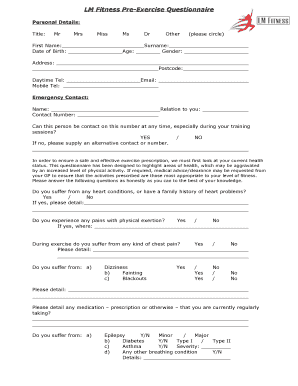
Get Pre Exercise Questionnaire
How it works
-
Open form follow the instructions
-
Easily sign the form with your finger
-
Send filled & signed form or save
How to fill out the Pre Exercise Questionnaire online
This guide provides clear instructions for completing the Pre Exercise Questionnaire online. By following the steps outlined below, you can ensure your health information is accurately submitted for safe and effective exercise prescriptions.
Follow the steps to fill out your Pre Exercise Questionnaire accurately.
- Press the ‘Get Form’ button to obtain the form and open it in the designated editor.
- Begin by filling in your personal details. This includes your title, first name, surname, date of birth, age, gender, address, daytime telephone number, mobile telephone number, postcode, and email address.
- Provide emergency contact information. Enter the name, contact number, and relationship to you. Indicate whether this person can be contacted during your training sessions.
- Answer the health-related questions honestly. This includes questions about heart conditions, physical pains during exertion, dizziness, fainting, blackouts, and any medications you are currently taking.
- Indicate if you suffer from any specific conditions such as epilepsy, diabetes, asthma, or other breathing conditions. Provide details if applicable.
- State your age, blood pressure status, smoking habit, surgical history, and whether you have been pregnant in the last six months.
- Detail any difficulties you may have concerning joints, bones, or muscles. Indicate if there is any family history of medical conditions or if you have difficulty sleeping.
- At the end of the form, you will need to confirm your agreement with the provided statements. Sign and date the form, including your printed name.
- Lastly, indicate if you agree to be included on the mailing list for latest offers and news. Ensure all fields are complete before submitting the form.
- After filling out all sections, you can save your changes, download, print, or share the questionnaire as necessary.
Complete your Pre Exercise Questionnaire online today to start your fitness journey safely.
The Physical Activity Readiness Questionnaire (PAR-Q) is a common method of uncovering health and lifestyle issues prior to an exercise programme starting. The questionnaire is short and easy to administer and reveals any family history of illness.
Industry-leading security and compliance
US Legal Forms protects your data by complying with industry-specific security standards.
-
In businnes since 199725+ years providing professional legal documents.
-
Accredited businessGuarantees that a business meets BBB accreditation standards in the US and Canada.
-
Secured by BraintreeValidated Level 1 PCI DSS compliant payment gateway that accepts most major credit and debit card brands from across the globe.


