Loading
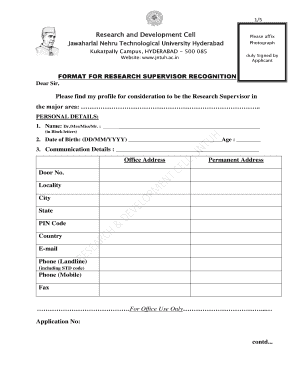
Get Supervisor Recognition In Jntu Hyderabad - Jawaharlal Nehru Bb
How it works
-
Open form follow the instructions
-
Easily sign the form with your finger
-
Send filled & signed form or save
How to fill out the Supervisor Recognition In JNTU Hyderabad - Jawaharlal Nehru Bb online
This guide provides clear instructions on how to fill out the Supervisor Recognition form for JNTU Hyderabad. Whether you are familiar with digital forms or new to the process, this step-by-step approach will assist you in submitting your application accurately.
Follow the steps to complete the Supervisor Recognition form.
- Click the ‘Get Form’ button to obtain the form and open it for editing.
- Begin by entering your personal details. Fill in your name using block letters, your date of birth in the specified format (DD/MM/YYYY), and your communication details, including your office and permanent addresses, email, and phone numbers.
- Proceed to the educational qualifications section. List your degrees in the provided format, including the university or institute names, years of passing, and percentage marks. Remember to attach attested copies of your certificates.
- In the experience details section, summarize your professional background. Include the organization names, your designations, the duration of your employment, and the total experience. Attach service certificates as proof.
- State your current designation and the organization you work with, ensuring to provide the necessary details.
- Identify your research areas in the dedicated section by clearly listing them.
- Document your research publications from the last five years. Detail each publication with the author name, title, publisher, volume number, year, and page numbers. Attach photocopies certified by you.
- If you have guided any Ph.D. scholars, fill in the corresponding details about their major areas, thesis titles, names, and associated universities.
- List any research grants you have been awarded, specifying the name of the grant, funding organization, and project title along with the grant amount.
- Provide any additional information if necessary, supported by certified photocopies.
- Complete the declaration section, verifying the accuracy of your statements. Include your signature, date, and place.
- Ensure to attach all essential documents as listed in the form instructions and review for completeness.
- Finally, save your changes, and prepare to download, print, or share the completed form as required.
Complete the Supervisor Recognition form online to enhance your professional credentials!
Usually an affidavit is signed in front of a solicitor, notary public, judicial officer, another officer of the court or someone else who is commissioned to receive oaths. In most cases, an affidavit is sworn with a signature acting as a record of that swearing.
Industry-leading security and compliance
US Legal Forms protects your data by complying with industry-specific security standards.
-
In businnes since 199725+ years providing professional legal documents.
-
Accredited businessGuarantees that a business meets BBB accreditation standards in the US and Canada.
-
Secured by BraintreeValidated Level 1 PCI DSS compliant payment gateway that accepts most major credit and debit card brands from across the globe.


