Loading
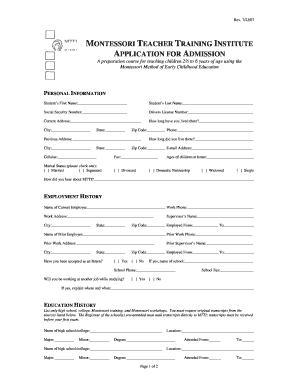
Get Mtti Online Application
How it works
-
Open form follow the instructions
-
Easily sign the form with your finger
-
Send filled & signed form or save
How to fill out the Mtti Online Application online
Filling out the Mtti Online Application is a straightforward process aimed at facilitating your admission into the Montessori Teacher Training Institute. This guide will provide you with clear and detailed instructions to help you complete each section of the application with confidence.
Follow the steps to successfully complete your application.
- Click ‘Get Form’ button to obtain the form and open it in the editor.
- Begin entering your personal information. Fill in your first and last name, social security number, driver’s license number, and your current address including how long you have lived there. Make sure to provide your email address and phone numbers, including cellular and fax if applicable.
- Indicate your marital status by selecting the appropriate option. You will also need to provide the ages of any children living at home and specify how you heard about MTTI.
- Document your employment history. Start with your current employer, including work phone, address, and supervisor’s name. Specify the employment duration with the start and end dates. If applicable, provide information about prior employment and whether you have been accepted as an intern.
- Complete the education history section by listing all relevant educational institutions you attended, such as high school, college, and any Montessori training or workshops. Be sure to request original transcripts from these institutions, as they must be submitted directly to MTTI.
- Provide two professional references by entering their names, phone numbers, occupations, and addresses.
- Fill in the teacher certification section with details regarding your certification status, including the issuing state, certification number, type, and expiration date.
- Provide emergency contact information, including the name, relationship, and phone numbers of the contact. Additionally, include your doctor’s information and any allergies.
- Complete the billing section by designating the person or school responsible for payment, and choose a payment plan from the options provided. Attach any necessary payment information.
- Ensure you have attached your written teaching philosophy and authorize MTTI for emergency medical treatment if needed. Finally, sign and date the application.
- Once you have filled out all sections of the form, save your changes, and proceed to download or print the form for your records or submission.
Complete your application online today and take the first step towards a rewarding career in Montessori education.
The Government of Kenya pays capitation of Kshs 30,000.00 per student per annum hence the TOTAL FEES is Kshs 56,420.00 per year.
Industry-leading security and compliance
US Legal Forms protects your data by complying with industry-specific security standards.
-
In businnes since 199725+ years providing professional legal documents.
-
Accredited businessGuarantees that a business meets BBB accreditation standards in the US and Canada.
-
Secured by BraintreeValidated Level 1 PCI DSS compliant payment gateway that accepts most major credit and debit card brands from across the globe.


