Loading
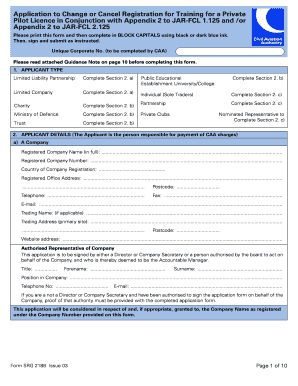
Get Srg 2188 - Application To Change Or Cancel Registration For ... - Caa Co
How it works
-
Open form follow the instructions
-
Easily sign the form with your finger
-
Send filled & signed form or save
How to fill out the SRG 2188 - Application To Change Or Cancel Registration For ... - Caa Co online
Filling out the SRG 2188 form correctly is essential for managing registrations effectively with the Civil Aviation Authority. This guide provides clear, step-by-step instructions to ensure users can complete the form accurately and efficiently, whether they are renewing, changing, or cancelling their registration.
Follow the steps to complete your SRG 2188 online.
- Click the ‘Get Form’ button to obtain the form and open it in the editor.
- Identify your applicant type. Select the appropriate category (Limited Liability Partnership, Limited Company, Charity, Ministry of Defence, Trust, Public Educational Establishment, Individual, Partnership, Private Clubs) and proceed to complete Section 2 that corresponds to your selected type.
- In Section 2, fill in the applicant details. This includes inputting the registered company name, registered number, address, contact information, trading name, and the person authorized to represent the company.
- If your application includes a cancellation, complete Section 4 with the necessary details about the registration you wish to cancel.
- For amendments, go to Section 5. Tick the relevant changes you wish to make and provide any additional required documentation, such as a copy of the Companies House certificate if you are changing the legal entity name.
- If adding or deleting accommodation or facilities, complete Section 6 appropriately, detailing any new addresses or deletions.
- You must complete Section 7 if it relates to training aerodromes. Provide the name and necessary details concerning the aerodrome.
- If applicable, fill out Sections 8 and 9 for training equipment and custodian information. Ensure that all stated individuals accept their positions and responsibilities.
- Complete your declaration in Section 11. This involves signing to confirm that all provided information is truthful and compliant.
- Finally, review the form for accuracy. Save changes, then download, print, or share the completed form as needed. Follow the submission guidelines provided in Section 12 for sending your application.
Complete your SRG 2188 form online today to ensure your registration is up to date.
Industry-leading security and compliance
US Legal Forms protects your data by complying with industry-specific security standards.
-
In businnes since 199725+ years providing professional legal documents.
-
Accredited businessGuarantees that a business meets BBB accreditation standards in the US and Canada.
-
Secured by BraintreeValidated Level 1 PCI DSS compliant payment gateway that accepts most major credit and debit card brands from across the globe.


