Loading
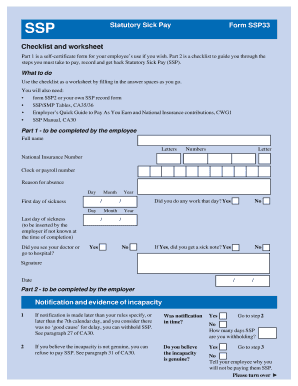
Get Ssp Form Pdf Printable
How it works
-
Open form follow the instructions
-
Easily sign the form with your finger
-
Send filled & signed form or save
How to fill out the Ssp Form Pdf Printable online
This guide provides a clear and comprehensive walkthrough for completing the Ssp Form Pdf Printable online. Whether you are an employee self-certifying your absence or an employer managing statutory sick pay records, this step-by-step approach will help you navigate the various sections and fields of the form effectively.
Follow the steps to complete the Ssp Form Pdf Printable online.
- Press the ‘Get Form’ button to obtain the Ssp Form Pdf Printable and open it in your preferred editor.
- For Part 1, the employee should enter their full name, national insurance number, and payroll clock number. Specify the reason for absence and the first day of sickness. If the employee does not know the last day of sickness, this can be completed by the employer later.
- The employee needs to indicate whether they have seen a doctor or gone to a hospital and if they worked on the day of their absence. If yes, they should note whether a sick note was received.
- The employee must then provide their signature and the date of completion at the bottom of Part 1.
- In Part 2, the employer reviews notifications of incapacity and ensures they are in compliance with required timelines for notification. They will answer queries regarding the employee's incapacity and verify the authenticity.
- The employer calculates any waiting days for sick pay and checks the employee's average weekly earnings against the lower earnings limit for National Insurance contributions.
- The employer reviews whether the employee's absence qualifies for statutory sick pay and gathers necessary documentation as specified, including linking letters or previous sick pay records.
- Once the employer has determined the sick pay status, they note the payment details, including the daily rate of sick pay and any deductions, if applicable.
- Finally, save the completed form, download it for your records, or print it for sharing as required.
Start filling out your Ssp Form Pdf Printable online now to ensure a smooth process!
The simple answer is that, legally, there's nothing stopping them. But the law is only one small part of the story, there are a lot of things to consider, including your team's wellbeing and your liability as their employer. Here's everything you need to know about employees working while on sick leave.
Industry-leading security and compliance
US Legal Forms protects your data by complying with industry-specific security standards.
-
In businnes since 199725+ years providing professional legal documents.
-
Accredited businessGuarantees that a business meets BBB accreditation standards in the US and Canada.
-
Secured by BraintreeValidated Level 1 PCI DSS compliant payment gateway that accepts most major credit and debit card brands from across the globe.


