Loading
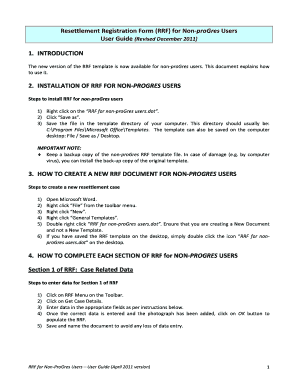
Get Resettlement Registration Form
How it works
-
Open form follow the instructions
-
Easily sign the form with your finger
-
Send filled & signed form or save
How to fill out the Resettlement Registration Form online
Filling out the Resettlement Registration Form (RRF) online is a crucial step in the resettlement process. This guide is designed to provide comprehensive, step-by-step instructions to help users, including those with little legal experience, navigate the form effectively.
Follow the steps to complete the Resettlement Registration Form online.
- Press the ‘Get Form’ button to access the form and open it in your document editor.
- Begin with Section 1, which focuses on case-related data. Click on the RRF Menu on the Toolbar, then select ‘Get Case Details’ to proceed. Input the necessary information, including the UNHCR Case Number, Embassy File Number, and current Address.
- In Section 2, enter the individual biodata for all members in the case. Access the RRF Menu again, select ‘Get Case Details’, and input the details for the Principal Applicant followed by Family Members. Ensure all information is complete and accurate.
- For Section 3, once again click ‘Add Relative’ in the RRF Menu and fill in the appropriate information for any relatives of the Principal Applicant included in the case. Remember to save your work frequently.
- Proceed to Section 4, which covers the refugee claim. Provide a concise summary of the basis for refugee recognition, including significant personal history and relevant experiences that may contribute to the case.
- In Section 5, assess the need for resettlement by detailing the lack of prospects for voluntary repatriation or local integration. Use bullet points for clarity.
- Section 6 requires you to assess specific needs. Note any vulnerabilities or requirements for assistance of any member of the case.
- Add any additional remarks in Section 7 to clarify previous entries or to provide important context that supports the case.
- Finish with the Declaration in Section 8, ensuring that all individuals involved sign the document to affirm the accuracy of the information provided.
- Lastly, include all relevant Attachments in Section 9, ensuring each document is labeled correctly for easy reference.
- Once all steps are completed, save your changes, download, print, or share the form as necessary.
Start filling out your Resettlement Registration Form online today to ensure all necessary information is submitted accurately.
A decision should be made on your asylum application within 180 days after the date you filed your application unless there are exceptional circumstances. For more information about the step-by-step asylum process, see the Affirmative Asylum Process page.
Industry-leading security and compliance
US Legal Forms protects your data by complying with industry-specific security standards.
-
In businnes since 199725+ years providing professional legal documents.
-
Accredited businessGuarantees that a business meets BBB accreditation standards in the US and Canada.
-
Secured by BraintreeValidated Level 1 PCI DSS compliant payment gateway that accepts most major credit and debit card brands from across the globe.


