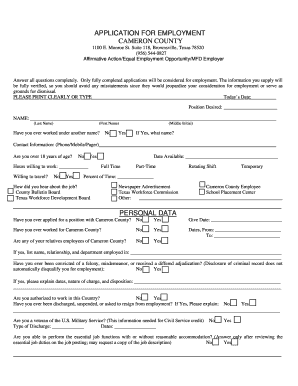
Get Tx Cameron County Application For Employment
How it works
-
Open form follow the instructions
-
Easily sign the form with your finger
-
Send filled & signed form or save
How to fill out the TX Cameron County Application for Employment online
This guide provides clear and step-by-step instructions for completing the TX Cameron County Application for Employment online. Whether you are applying for a position with Cameron County for the first time or are a returning applicant, this guide will assist you in navigating the application process effectively.
Follow the steps to successfully complete your application.
- Click ‘Get Form’ button to obtain the application form and open it in your editor.
- Enter today's date to indicate when you are submitting your application. This helps in keeping track of your application timeline.
- Clearly state the position you desire to apply for in the designated field.
- Fill in your full name, including your last name, first name, and middle initial. Ensure all details are typed or printed clearly.
- Indicate if you have ever worked under another name by selecting ‘Yes’ or ‘No’. If selecting ‘Yes’, provide the other name used.
- Provide your contact information, including your phone number. This section is essential for communication regarding your application.
- Confirm your age by selecting ‘Yes’ or ‘No’ to indicate if you are over 18 years old.
- Specify your availability in terms of working hours (full-time, part-time, rotating shift, or temporary) and indicate your willingness to travel.
- Note how you heard about the job by selecting one of the provided options or writing in another source.
- Answer personal data questions honestly, including whether you have ever applied or worked for Cameron County, any familial relationships with county employees, and disclosure of any criminal history.
- In the education history section, detail your educational background. Include the name of schools, degrees obtained, and any relevant honors or activities.
- If applicable, detail any special qualifications and skills, including typing speed and familiarity with office machines.
- List your employment history chronologically, starting with the most recent position. Include all relevant work experience and responsibilities.
- Provide references who are not related to you. List their contact details and how long they have known you.
- Review the authorization and agreement section carefully before signing, ensuring that you understand the implications of the information provided.
- Finally, save your changes, download, print, or share your completed application form as needed.
Take the next step in your career by filling out your TX Cameron County Application for Employment online today.
To put a job application online, you first need to locate the appropriate job listing. Once found, click on the application link to access the TX Cameron County Application for Employment. Fill in all required fields carefully, attach your resume, and double-check for accuracy. Submitting your application online is a crucial step toward landing your desired job.
Industry-leading security and compliance
-
In businnes since 199725+ years providing professional legal documents.
-
Accredited businessGuarantees that a business meets BBB accreditation standards in the US and Canada.
-
Secured by BraintreeValidated Level 1 PCI DSS compliant payment gateway that accepts most major credit and debit card brands from across the globe.


