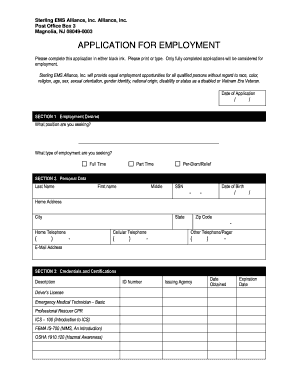
Get Sterling Application For Employment
How it works
-
Open form follow the instructions
-
Easily sign the form with your finger
-
Send filled & signed form or save
How to fill out the Sterling Application for Employment online
Completing the Sterling Application for Employment online is a crucial step in your job search. This guide provides clear instructions on how to navigate each section of the application to ensure you submit a comprehensive and accurate form.
Follow the steps to successfully complete your application.
- Click the ‘Get Form’ button to access the Sterling Application for Employment and open it in your preferred editing tool.
- Begin with Section 1, 'Employment Desired.' Indicate the position you are applying for and the type of employment you are seeking, such as full-time, part-time, or per-diem/relief.
- Move to Section 2, 'Personal Data.' Fill in your last name, first name, middle name, social security number, date of birth, home address, contact numbers, and email address.
- In Section 3, 'Credentials and Certifications,' list any relevant certifications you hold. Include the description, ID number, issuing agency, date obtained, and expiration date.
- Proceed to Section 4, 'Education & Training.' Fill in the details of your educational background, indicating if you graduated from high school and any college or technical schools you attended, along with dates attended.
- In Section 5, 'Previous Employment,' provide details of past employers including dates of hire and departure, addresses, contact numbers, positions held, supervisors' names, reasons for leaving, and whether you may be contacted for a reference.
- For Section 6, 'Previous Volunteer Emergency Service Experience,' enter any relevant volunteer work details. Answer questions regarding your age, citizenship status, any conditions preventing you from performing duties, and any criminal conviction history.
- Go to Section 7, 'Additional Information,' to include any other job-related information that may support your application, such as special training or relevant organizations.
- Complete Section 8, 'Applicant’s Certification and Agreement.' Acknowledge your understanding of the background check policy, certify the accuracy of your application, and provide your name, signature, and date.
- Review your application for completeness and accuracy. Finally, save the changes, download the application for your records, and print or share it as needed.
Take the next step in your career by completing the Sterling Application for Employment online today.
The time frame for a Sterling background check for employment can vary but generally ranges from several days to two weeks. Factors such as the type of checks included and the efficiency of the organizations providing information can influence the timeline. When completing your Sterling Application for Employment, providing thorough and accurate information helps reduce delays. Remember, understanding this process can alleviate your concerns about the duration.
Industry-leading security and compliance
-
In businnes since 199725+ years providing professional legal documents.
-
Accredited businessGuarantees that a business meets BBB accreditation standards in the US and Canada.
-
Secured by BraintreeValidated Level 1 PCI DSS compliant payment gateway that accepts most major credit and debit card brands from across the globe.


