Loading
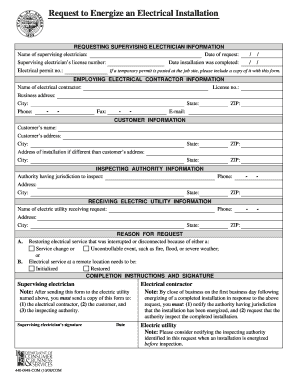
Get Or 440-0948-com 2008-2026
How it works
-
Open form follow the instructions
-
Easily sign the form with your finger
-
Send filled & signed form or save
How to use or fill out the OR 440-0948-COM online
This guide provides clear instructions on how to complete the OR 440-0948-COM form online. By following the steps outlined below, users can efficiently fill out the required information for energizing an electrical installation.
Follow the steps to complete the OR 440-0948-COM form online.
- Click ‘Get Form’ button to obtain the form and open it in an online editor.
- Fill in the requesting supervising electrician information. Include your name, the date of the request, your supervising electrician’s license number, the date the installation was completed, and the electrical permit number. If a temporary permit is at the job site, attach a copy to this form.
- Provide the employing electrical contractor information. Fill in the name of the electrical contractor, their license number, business address, city, state, phone number, fax number, zip code, and email address.
- Enter the customer information. Include the customer’s name, their address, and city. If the address of installation differs from the customer's, provide that information as well.
- Complete the inspecting authority information section. Write down the authority having jurisdiction to inspect and their address, city, and state.
- Fill in the receiving electric utility information. This includes the name of the electric utility, their address, city, state, phone number, and zip code.
- Specify the reason for the request. Indicate if it is to restore electrical service due to a service change, an uncontrollable event, or if the service at a remote location needs to be initialized or restored.
- Complete the signature section. The supervising electrician must sign and date the form. Remember to keep copies for the electrical contractor, the customer, and the inspecting authority after submitting the form to the electric utility.
- Once all sections are completed and verified for accuracy, you can save your changes, download the filled-out form, print it, or share it as needed.
Start completing documents online today for a smoother experience!
To file a notice of intention to defend in Maryland, start by obtaining the correct form that meets state regulations. The OR 440-0948-COM platform offers helpful instructions and templates to assist you. After filling out the form, submit it to the relevant court and ensure all parties receive a copy. Adhering to the filing timeline is crucial for your defense.
Industry-leading security and compliance
US Legal Forms protects your data by complying with industry-specific security standards.
-
In businnes since 199725+ years providing professional legal documents.
-
Accredited businessGuarantees that a business meets BBB accreditation standards in the US and Canada.
-
Secured by BraintreeValidated Level 1 PCI DSS compliant payment gateway that accepts most major credit and debit card brands from across the globe.


