Loading
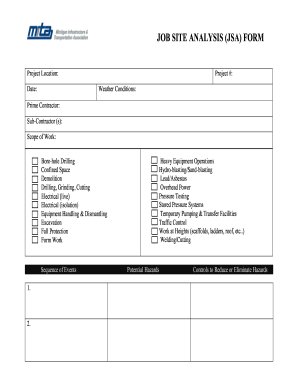
Get Mita Jsa Form
How it works
-
Open form follow the instructions
-
Easily sign the form with your finger
-
Send filled & signed form or save
How to fill out the MITA JSA Form online
Completing the MITA JSA Form online is a straightforward process that ensures safety protocols are well documented. This guide provides step-by-step instructions to help users navigate the form with ease.
Follow the steps to complete the MITA JSA Form online.
- Press the ‘Get Form’ button to access the form and open it in your preferred online editor.
- Fill in the project location and date at the top of the form. These details are essential for identifying the specific job site and when the analysis was conducted.
- Enter the project number, ensuring it is accurate for tracking purposes. This helps in organizing project documentation.
- Document the current weather conditions, as they can impact safety procedures on the job site.
- List the prime contractor and any subcontractors involved, providing a clear hierarchy and responsibility outline.
- Detail the scope of work, specifying all relevant activities such as confined space work, demolition, and any operations involving heavy equipment.
- Outline the sequence of events for the project. List out the steps to be taken, as this helps in planning and safety management.
- Identify potential hazards associated with the job site. This critical step ensures that risks are acknowledged.
- Provide controls to reduce or eliminate the identified hazards. This might include procedures, equipment, or personal protective measures.
- List tools and equipment intended for use on the job site, ensuring all are relevant for safety considerations.
- Specify the personal protective equipment required on-site, detailing categories like hard hats, gloves, and eye protection.
- Complete the safety process information section by filling in your name, position, and date. Also, include the names of those executing the process on-site.
- Have the designated reviewer complete their section with their name, position, and date for accountability.
- Once the form is completed, save your changes, and download, print, or share your filled-out MITA JSA Form as needed.
Complete the MITA JSA Form online today to ensure your project adheres to safety standards.
In a JSA Form, three critical types of information are commonly entered: job steps, associated hazards, and control measures. This structured approach enables a comprehensive safety analysis. Each entry helps develop a safety plan that will guide you and your team in mitigating risks effectively.
Industry-leading security and compliance
US Legal Forms protects your data by complying with industry-specific security standards.
-
In businnes since 199725+ years providing professional legal documents.
-
Accredited businessGuarantees that a business meets BBB accreditation standards in the US and Canada.
-
Secured by BraintreeValidated Level 1 PCI DSS compliant payment gateway that accepts most major credit and debit card brands from across the globe.


