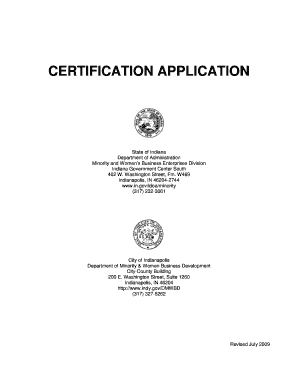
Get In Certification Application 2009-2026
How it works
-
Open form follow the instructions
-
Easily sign the form with your finger
-
Send filled & signed form or save
How to fill out the IN Certification Application online
The IN Certification Application is a crucial document for businesses seeking certification as a Minority Business Enterprise (MBE) or Woman Business Enterprise (WBE) in Indiana. This guide provides comprehensive, step-by-step instructions to assist users in completing the application accurately and efficiently.
Follow the steps to complete your application online:
- Use the ‘Get Form’ button to access the IN Certification Application form online, opening it in your preferred online editor.
- Enter the name of the firm in the designated field. If applicable, include the assumed business name by attaching the corresponding certificate.
- Fill in the main address of the firm, ensuring to provide a physical location as P.O. Box numbers are not acceptable. List additional offices separately if necessary.
- Provide the contact person’s name along with their business telephone number, fax number, and email address to ensure effective communication.
- Select the type of firm (sole proprietorship, partnership, corporation, etc.) and provide the average number of full-time employees hired in the past year.
- Indicate the date the firm was established, and the date when the current owners gained majority ownership.
- List any previous firm names (if applicable) in the provided space or on an attached sheet if more space is needed.
- Complete all sections regarding ownership, including personal and investment details for each owner. Attach required proof of ownership, such as birth certificates or ethnic documentation.
- Provide relevant financial information, including gross receipts for the last three years and details about current and past projects.
- Sign the affidavit of certification, ensuring it is notarized. This step confirms the truthfulness of the information provided in the application.
- Once all sections are completed, review the entire application for accuracy. You may then save the changes, download, print, or share the completed form as needed.
Complete your IN Certification Application online today to unlock new contracting opportunities for your business!
As of now, Form 8802 cannot be filed electronically. You must print the completed form and send it through the mail to the appropriate address specified by the IRS. To avoid confusion, check the details in your IN Certification Application before submitting it. The uslegalforms platform can help you prepare the form correctly and ensure that you have all required information.
Industry-leading security and compliance
-
In businnes since 199725+ years providing professional legal documents.
-
Accredited businessGuarantees that a business meets BBB accreditation standards in the US and Canada.
-
Secured by BraintreeValidated Level 1 PCI DSS compliant payment gateway that accepts most major credit and debit card brands from across the globe.


