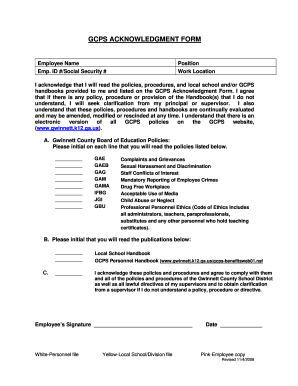
Get Gcps Acknowledgment Form 2008-2026
How it works
-
Open form follow the instructions
-
Easily sign the form with your finger
-
Send filled & signed form or save
How to fill out the GCPS Acknowledgment Form online
Completing the GCPS Acknowledgment Form online is an essential step for employees of Gwinnett County Public Schools. This guide will walk you through each section of the form to ensure that you understand the required information and can complete it accurately.
Follow the steps to fill out the GCPS Acknowledgment Form online
- Click ‘Get Form’ button to obtain the form and open it in the editor.
- Begin with the 'Employee Name' field, where you should enter your full name as it appears in your official documents.
- Next, in the 'Position' field, provide your job title or role within the school district.
- In the 'Emp. ID #/Social Security #' section, input your employee identification number or social security number as required.
- Fill in your 'Work Location,' which should reflect the school or department you are assigned to.
- Read through the acknowledgment statement regarding policies, procedures, and handbooks. Make sure you fully understand it. If you have any questions, plan to seek clarification from your principal or supervisor.
- Proceed to section A, where you need to initial beside each of the policies listed to confirm that you will read them carefully.
- Continue to section B and initial that you will read both the 'Local School Handbook' and the 'GCPS Personnel Handbook.'
- After acknowledging the policies, sign your name in the ‘Employee’s Signature’ field to certify your agreement.
- Finally, indicate the date of completion in the designated area. Ensure that you save any changes made to the form.
- You may now download, print, or share the completed form as needed.
Complete your GCPS Acknowledgment Form online today!
To fill out the GCPS Acknowledgment Form, first gather all necessary documents, such as identification and relevant information related to the acknowledgment. Next, carefully read the instructions on the form to understand each section's requirements. Then, fill in your personal details accurately, ensuring you double-check your entries for any errors. Finally, review the completed form before submitting it through the prescribed channel, whether online or by mail, to ensure compliance with the acknowledgment process.
Industry-leading security and compliance
-
In businnes since 199725+ years providing professional legal documents.
-
Accredited businessGuarantees that a business meets BBB accreditation standards in the US and Canada.
-
Secured by BraintreeValidated Level 1 PCI DSS compliant payment gateway that accepts most major credit and debit card brands from across the globe.


