Loading
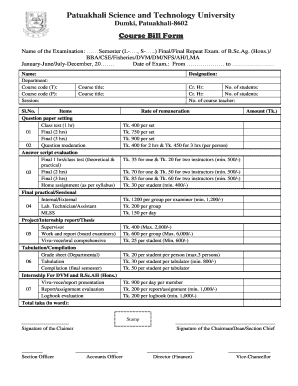
Get Pstu
How it works
-
Open form follow the instructions
-
Easily sign the form with your finger
-
Send filled & signed form or save
How to fill out the Pstu online
This guide provides you with a clear, step-by-step process for filling out the Pstu online form, specifically designed for course billing at Patuakhali Science and Technology University. Whether you are familiar with digital forms or new to them, you will find this guide helpful and easy to follow.
Follow the steps to complete your Pstu online form accurately
- Press the ‘Get Form’ button to access the course bill form. This will allow you to open the document in your preferred editor.
- Begin by entering the name of the examination, specifying the semester and whether it is the final or repeat exam. Ensure to accurately mention the specific program such as B.Sc.Ag. (Hons.), BBA, CSE, Fisheries, DVM, DM, NFS, AH, or LMA.
- Fill in the exam dates, indicating the range from start to end date. This information is crucial for scheduling purposes.
- Enter your name and department to identify your association with the course being billed.
- Complete the fields for course codes for theory and practical components. Make sure the codes accurately reflect the courses involved.
- Provide information regarding your designation and the course title for clarity and accurate representation of your role.
- Proceed to detail each item listed, such as question paper setting, evaluation methods, assignments, and associated costs based on the items and their descriptions.
- Total the remuneration for all listed items. Write the amount in words for clarity alongside the numerical value.
- Ensure all necessary signatures are included, including your own as the claimer, and those of the accounts officer, section officer, chairman/dean/section chief, director (finance), and vice-chancellor.
- After completing the form, review all information for accuracy. Save your changes, and you can then download, print, or share the completed form as needed.
Start filling out your Pstu online form now to ensure timely billing and processing.
How to Apply for Potti Sreeramulu Telugu University? Visit the official website of the University. Download the application form from the Admission section. Read out all the instructions carefully before filling the form. Fill out all the relevant details including academic and educational.
Industry-leading security and compliance
US Legal Forms protects your data by complying with industry-specific security standards.
-
In businnes since 199725+ years providing professional legal documents.
-
Accredited businessGuarantees that a business meets BBB accreditation standards in the US and Canada.
-
Secured by BraintreeValidated Level 1 PCI DSS compliant payment gateway that accepts most major credit and debit card brands from across the globe.


